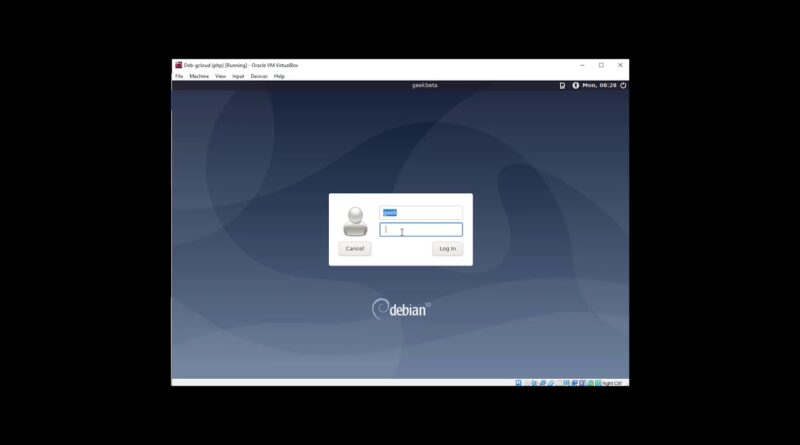[0004] Free Web Hosting [EP3]
Welcome! In this episode, we’ll set up a good foundation prior to installing WordPress. This video covers backing up your Google Cloud VM so if anything happens, you don’t loose all your hard work. We’ll also go over automating your server to keep it’s DNS/Public IP updated. If you like this video, please hit those like and subscribe buttons.
EP1 Use gmail.com account to create and deploy servers
EP2a Google Cloud sdk tools install on Windows
EP2b Google Cloud sdk tools install on Debian
Jenkinslocks.com
https://www.youtube.com/c/GeekDomTheOneToRuleThemAll
Install and Configure ddclient
From the command line
Install ddclient
sudo apt-get install ddclient (if you get an install wizard, just Ok all the way through it)
edit the configuration file
sudo nano /etc/ddclient and enter the following
use=web
ssl=yes
protocol=googledomains (this may be different if not using google)
login=from your dns provider
password=”from your dns provider’
@.yourdomain.com
Test
Low key – sudo ddclient -query
Verbose – sudo ddclient -debug -verbose -noquiet
Set to run as daemon
sudo nano /etc/default/ddclient and change run_daemon to true
Start and check service
sudo service ddclient start
sudo service ddclient status
Create cron job to run automatically on schedule
sudo nano /etc/cron.hourly/ddclient
Add this
#!/bin/sh
/usr/sbin/ddclient -force
Make the cron executable
sudo chmod +x /etc/cron.daily/ddclient
That’s it!
source by JenkinsLocks
linux web server