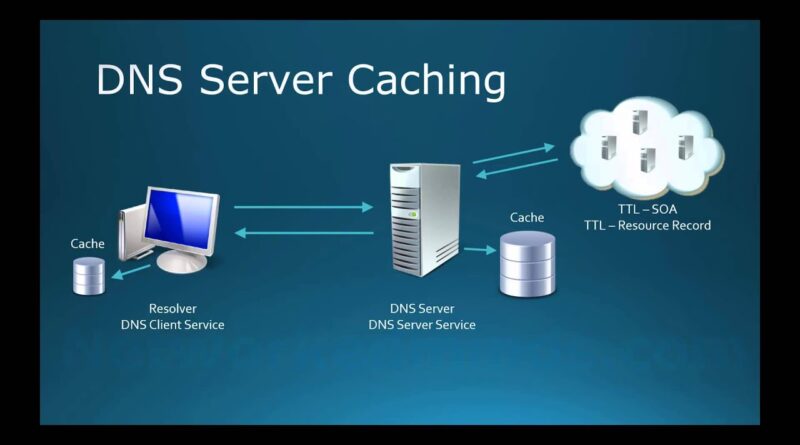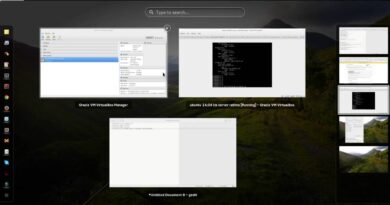70-410 Objective 4.3 – Deploying and Configuring DNS Services on Windows Server 2012 R2 Part 1
In this video we will be investigating Objective 4.3 Deploying and Configuring DNS Service in Windows Server 2012 R2. We begin by understanding what DNS or Domain Name Services helps us achieve by converting an FQDN to IP. I also speak about the history of DNS and its predecessor which is Host tables. We then look at the main components of DNS; the DNS Namespace, Name Servers, and Resolvers. We then look at an iterative request between a client and a server and understand the basics. We next look at a recursive lookup of a simple resource record and how the DNS server performs recursion. We get a better understanding of how the Internet naming is distributed from this example. We then explore how the DNS server caches requests and maintains the cached results for the TTL period in the SOA or individual record. I also explain how the client caches the records in the resolver DNS client service and we will see that in a later lab. We will then understand the difference between Iterative queries and recursive queries and how the Internet refers us to the next server.
Understanding DNS – 0:10
Main components of DNS – 2:04
Basic DNS request example – 2:40
DNS on the Internet (recursive lookup) – 3:35
DNS Server Caching – 5:57
DNS Referrals and Queries – 7:40
source
windows server 2012