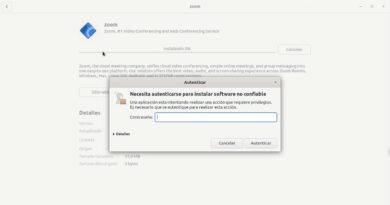WSL – How To Install xfce4 On Kali Linux | Windows 10
Hey guys! HackerSploit here back again with another video, in this video we will be looking at how to install the xfce4 desktop environment on the Windows 10 Kali Linux WSL. And how to access it with remote desktop.
Commands:
XFCE Link: wget https://kali.sh/xfce4.sh
⭐Help Support HackerSploit by using the following links:
🔗 NordVPN: https://nordvpn.org/hacker
Use the link above or the code below for 77% Off your order
Promo Code: hacker
Patreon: http://patreon.com/hackersploit
I Hope you enjoy/enjoyed the video.
If you have any questions or suggestions feel free to ask them in the comments section or on my social networks.
🔗 HackerSploit Website: https://hsploit.com/
🔗 HackerSploit Android App: https://play.google.com/store/apps/details?id=com.hsploitnews.hsploit&hl=en
🔹 Support The Channel
NordVPN Affiliate Link: https://nordvpn.org/hacker
Patreon: http://patreon.com/hackersploit
🔹 Get Our Courses
Get a special discount on our courses:
The Complete Deep Web Course 2018:
https://www.udemy.com/the-complete-deep-web-course-2017/?couponCode=DWCBP2017
🔹 SOCIAL NETWORKS – Connect With Us!
——————————-
Facebook: https://www.facebook.com/HackerSploit/
Instagram: https://www.instagram.com/alexi_ahmed/
Twitter: https://twitter.com/HackerSploit
Patreon: http://patreon.com/hackersploit
——————————–
Thanks for watching!
Благодаря за гледането
Kiitos katsomisesta
感谢您观看
Merci d’avoir regardé
Grazie per la visione
Gracias por ver
شكرا للمشاهدة
دیکھنے کے لیے شکریہ
देखने के लिए धन्यवाद
by HackerSploit
linux download