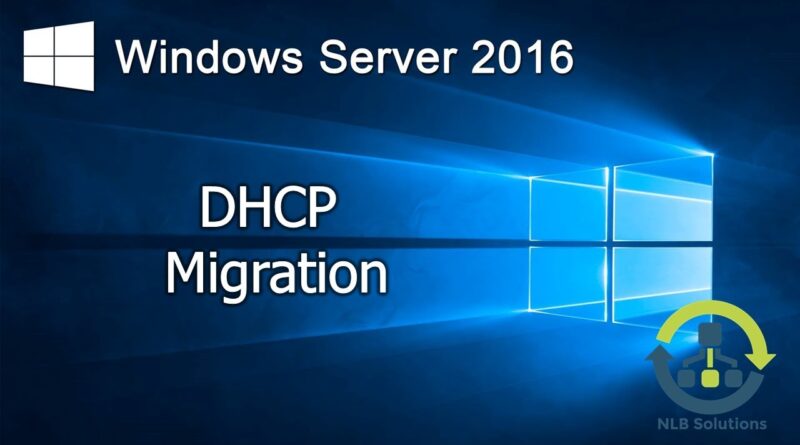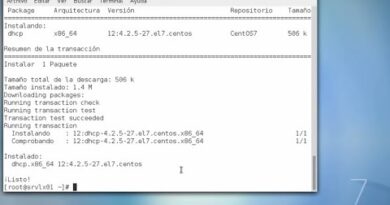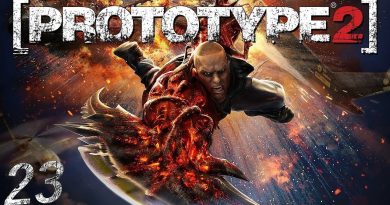6. DHCP migration from Windows Server 2008R2/2012R2 to Windows Server 2016 (Step by step guide)
In this video series I am going to implement and configure networking with Windows Server 2016. In the sixth video from the series I am going to make a small DHCP migration from 2008R2 to 2012R2 and then to 2016. This order is not mandatory it is just to showcase how you can achieve the migration.
Tips and tricks:
You can use PowerShell from Windows Server 2012 to export DHCP data from Windows Server 2008 R2:
Export-DhcpServer -File C:exportdirdhcpexport.xml -ComputerName dhcpserver.contoso.com -Leases
windows server 2012