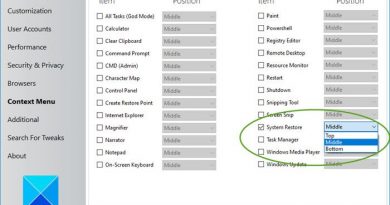Installing Linux & Windows in Dual Boot: CORRECT PARTITION SCHEME & BOOT LOADER SETUP
In this video, I will cover two important steps of Installing Linux alongside your windows OS.
1) Choosing the correct Partition scheme
2) Setting up your Windows Boot loader to boot to Linux instead of Linux bootloader (e.g : GRUB)
During a standard Linux installation, a user do not have to worry about this. But when you are trying to install Linux in separate partition, keeping your current OS, it gets little trickier. If you do not configure these two options correctly, you might end up corrupting your bootloader or previous OS installation.
I will also show how you can add your Linux os option to the Windows 8 bootloader using BCDedit. This is important so that in case in future if you decide to get rid of Linux OS, your computer boots normally without any issues.
by XPSTECH
linux download