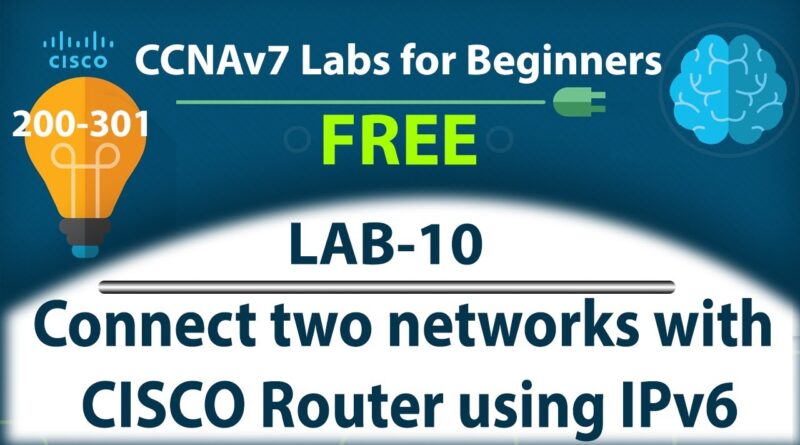Connect two networks with CISCO Router using IPv6 – Lab10 | Free CCNA 200-301 Lab Course
Connect two networks with CISCO Router using IPv6 – Lab10 | Free CCNA 200-301 Lab Course
Previous Lab9: https://youtu.be/v1Dh7nUxESM
0:00 Introduction
00:40 Topology Design
04:28 Assign IPv6 Address and Default Gateway to the Hosts
06:28 Assign IPv6 Address to the Router Interfaces G0/0/0 and G0/0/1
09:05 Verify the Configuration
10:12 Test the Connectivity
WhatsApp: +918078212814
Visit our Website to contact us: http://techacadhelp.com/contact-us/
Follow us on
Facebook: https://www.facebook.com/techacad4u
To Avail Files, join Telegram: t.me/techacadhelp
#TechAcad #CISCO #CCNA #PacketTracer #Networking
ipv6