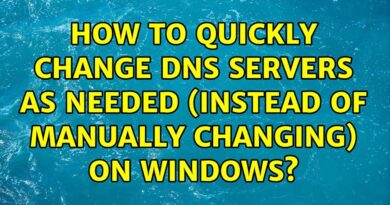Adding a Secondary Domain Controller on Windows Server 2012 R2
In this video we are going to see how to install Addition Domain Controller (Windows Server 2012 R2) in Existing Windows Server 2012 R2 Domain. Lets look at step by step demonstration.
Please like, share and subcribe for more videos
#AddingDomainController #BackupDomainController #WindowServer2012
Presenter : RAMIZ ILYAS
Connect me personally on Linkedin:
https://www.linkedin.com/in/ramizilyas/
Say Hello to us:
Twitter: https://twitter.com/fixit_to
Instagram: https://www.instagram.com/howtofixit2
Facebook: https://www.facebook.com/howtofixit100
Linkedin: https://www.linkedin.com/howtofixit
For More: https://www.how-to-fixit.com
windows server