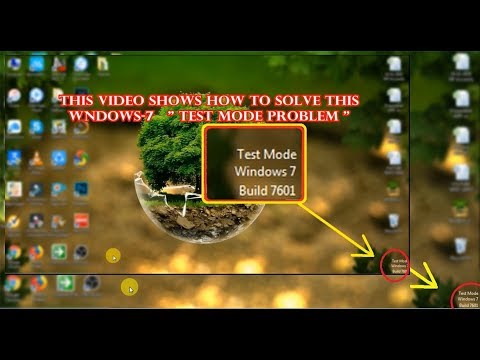How to Remove/Repair Windows 7 Test Mode Build 7601 within 1 Minute.
How to solve the Windows 7 test mode watermark on desktop. the issue can solve within minutes ,watch video. its very simple. Turn off windows7 test mode in wall walpaper.
കമ്പ്യൂട്ടറിലെ ടെസ്റ്റ് മോഡ് വാട്ടര് മാര്ക്ക് നീക്കം .വെറും 1 മിനിറ്റ് കൊണ്ട് .
1. Open CMD with run as administrator
2. Type the following command & press ENTER key on your keyboard:
bcdedit /set TESTSIGNING OFF
3. Restart your computer / laptop
4. Done… ^_^
#WatchMyAllVideos #ClickLink: #http://www.youtube.com/c/shanidks/videos
How to disable the “Test mode” message that is displayed in Windows
“Test Mode Windows 7 Build 7601″ Watermark – Remove from Desktop
Fix and Remove “Test mode Windows 7 build 7600 or 7601” Message
How To Remove Watermark Test Mode On Windows 7 32bit or 64bit
Remove the ‘Test Mode’ Watermark from Windows 7
How to disable “test mode windows 7 build 7600/7601”
Disable Windows 7 Test Mode
About Me.
I am SHANID KS , Vlogger or Video Creator in Youtube and Other social medias in Kerala.
LET’S CONNECT!
— http://www.facebook.com/shanid.ks
— http://twitter.com/shanid_ks
— http://instagram.com/shanidks
— http://www.shanidks.com
Subscribe_me — http://www.youtube.com/c/shanidks
My All Videos — http://www.youtube.com/c/shanidks/videos
My All Playlist’ — http://www.youtube.com/c/shanidks/playlists
.
how to repair windows 7