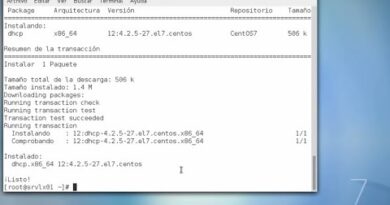How to play media file from ftp server on android
#ftp_server_on_android #ftp_server #how_to_create_ftp_server_on_android
In this video, I am going to show, how we install ftp server (openssh-server) and view or play media file in Android phone from server/laptop/desktop on Ubuntu
open Terminal &
enter “sudo apt-get install openssh-server”
It will take few sec to install and run. Before running the above command, make sure your computer is connected with internet through your wifi.
once it is installed, if you want to verify that, the server is running in your computer, you can execute this command to check.
service sshd status [press q to quit]
it will print some outputs. if you are able to see “Active: active (running)” from the output. That means, ftp server is up and running. Once it gets running, you don’t need to start it every time you boot the computer. It automatically run after boot up.
In terminal, run “ifconfig”, Note the ip address.
Connect your Android phone and your computer to your wifi
Now open your vlc player in your Android phone. select “Local Network” from option. click + symbol to add ftp server ip address and your login username/password.
After pressing OK buttom, you will be able to see the ftp folder visible to your vlc local network. Select any video and play.
if you want to stop or start the server, you can execute the below command
service sshd [stop/start]
for verifying, you can run same status command
service sshd status [press q to quit]
If you are able to see “Active: inactive (dead)” from the output. That means, ftp server is stoped running.
If you like this video, please subscribe this channel.
Thanks for watching… 🙂
by MeanWhileTec Technology
linux ftp server