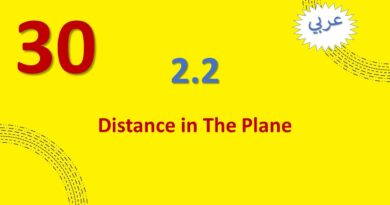Solution: Easy fix Canon MX920/MX922 "Error printing" issue for Chromebox
Links:
https://community.usa.canon.com/t5/Wireless-Networking/Now-that-Google-Cloud-Print-is-going-away-how-do-I-get-my-MX922/td-p/327548
I made a Canon MX922 PPD file that works on Chromebooks from chromeos
For IP address:
I tried a few solutions.
I have OSX, and my first solution was to look for location under “Printers & Scanners.” Location should have told me the IP address, but it was blank 🙁
I tried this: https://help.hikeup.com/portal/en/kb/articles/enabling-cups-printer-interface-for-mac
CUPS also showed IP address as blank
So I went into the Canon MX922 settings on the printer itself (the following is posted in order):
– Setup – Device setting – LAN setting – Confirm LAN settings – WLAN setting list – “IPV4 address.” I inputted the address for the IPV4 address as my IP address when I followed the instructions on the dropbox file on reddit (https://www.reddit.com/r/chromeos/comments/mnet0q/i_made_a_canon_mx922_ppd_file_that_works_on/)
—-
► Oreo, Blackberry, and Mr. Clinton’s Amazon wishlist: https://www.amazon.com/hz/wishlist/ls/2YC1L66N7T5BC?&sort=default
► The $2 catnip toy the cats ADORE: https://amzn.to/3e7VU2Z
– – Disclaimer: If you would want to support my channel for FREE and already make purchases on Amazon, if you click this link before checking out, even if you do not buy the item in the link, I will earn a small commission from your total purchase. It will not cost you anything extra!
► Stay safe! This is the best fitting reusable face mask I’ve used. It hugs one’s face, provides great coverage, and doesn’t slip! : https://www.etsy.com/shop/MaiArtOfficial
– – I do not earn any commission from recommending Andrea’s handmade masks or from any sales. I am recommending her uniquely designed masks because I have come across so many dud masks (wasted money) that fall down when I speak, slip right off my ears, or are ill-fitting. – –
ipv4