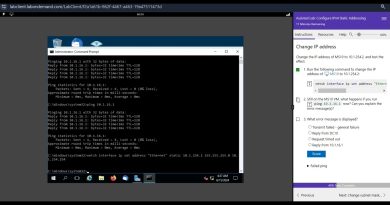How to Assign Static IP Address to Raspberry Pi!
Check out JLCPCB
$2 PCB Prototype (10pcs,10*10cm): https://jlcpcb.com
Enable SSH without Monitor! – https://youtu.be/p_WNAojvAao
Buy you raspberry pi here-
Raspberry Pi 4B -https://www.banggood.in/custlink/mDmGz49PUi
7 inch Touch HDMI LCD – https://www.banggood.in/custlink/3KGG2eS5z6
3.5 Inch Touch HDMI LCD – https://www.banggood.in/custlink/3mmD2eIVfO
Type C cable – https://www.banggood.in/custlink/mmK3qgZFM1
Power for Pi – https://www.banggood.in/custlink/DK3Kqg85TV
Website,
https://NematicsLab.com
Patreon,
https://www.patreon.com/NematicsLab
For Sponsorships or Endorsements ONLY!
Business@Nematicslab.com
For project-related questions use Facebook or Twitter @NematicsLab
Electronics Starter kit Tools:
Soldering Iron – https://www.banggood.in/custlink/DKGKUAqCKa
Solder wire – https://www.banggood.in/custlink/mv3vks2ROf
Helping Hands – https://www.banggood.in/custlink/vmvmMAqd0C
Hot Glue – https://www.banggood.in/custlink/D3GDMAkWDS
A static IP address, as opposed to a dynamic IP address, doesn’t change. The single-board computer Raspberry Pi always needs a static IP address if you want to access it with other devices over a long period of time. This refers to the private IP address of the Raspberry IP that is located by a computer within the local network as well as the public IP address of the network via which the Raspberry Pi is accessible on the internet (for example, if it’s being used as a server). But how do you provide Raspberry Pi with an IP address that always remains the same? This guide explains which options you have for linking a static IP address to your Raspberry Pi.
———- Affiliate ———-
Gearbest- http://bit.ly/2KD54KD
Banggod- http://bit.ly/2xgJIK5
LCSC – http://bit.ly/2KD0hJ0
———- Social Media ———-
Facebook – http://bit.ly/2FC5lJz
Instagram – http://bit.ly/2XddQpe
Twitter – http://bit.ly/2IUhqMm
ip address