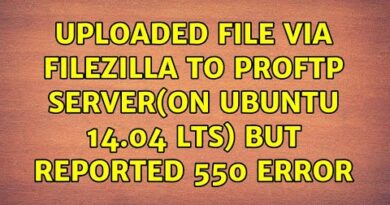How To Install Microsoft Edge (Beta Or Dev) On Linux | Latest Version
Method 1 :
Install Microsoft Edge Beta Or Dev On Linux Right Now!
To get started, you just need to download the suitable package (.deb/.rpm) for Ubuntu, Debian, Fedora, or openSUSE from its Microsoft’s Edge Insider website.
Download DEB/RPM files for Edge : https://www.microsoftedgeinsider.com/en-us/download?platform=linux-deb
You Have An Option To Install The Dev Version..
Using DEB or RPM file is super easy. Just double-click on the downloaded file to install it.
The file should be opened in the Software Center and you can install it from there.
Alternatively, you can use a tool like Gdebi for Ubuntu/Debian based distributions.
Once installed, you can launch it from the application menu and enjoy it.
How to update Microsoft Edge on Linux?
Microsoft adds its repository to the sources.list so that you get updates to Microsoft Edge through system updater.
Now that’s super cool, right.
Method 2 :
Install Microsoft Edge beta on Ubuntu based Linux distributions via command line.
In either case, you can also add the official PPA to install Microsoft Edge on Linux. Here are the commands that you have to follow through the terminal to add the PPA and install Edge.
The Other 2 Commands Are In Comment Section Since Youtube Does Not Allow (Angled Brackets)!..
Command Here —- Go To My Pinned Comment In The Comment Section Below!
sudo install -o root -g root -m 644 microsoft.gpg /etc/apt/trusted.gpg.d/
Command Here —- Go To My Pinned Comment In The Comment Section Below!
sudo rm microsoft.gpg
The above-mentioned commands add the necessary PPA. Now Update The System!
sudo apt update
For The Beta Version, Copy And Paste The Following Command :
sudo apt install microsoft-edge-beta
For The Dev Version, Copy And Paste The Following Command :
sudo apt install microsoft-edge-dev
Beta Vs Dev Whats The Difference??
The Beta channel is more stable than Dev, but may lack the polish one expects from a finished product. If you’re writing extensions, you need to use this channel or the Dev channel. Dev channel. This developer preview channel is where ideas get tested (and sometimes fail).
I reccomend The Beta!!
Method 3 :
Got Any Problems!!??
Comment Down In The Comment Section Below, And I Will Try My Best To Help You!!!…
╔╗──╔══╦╗╔═╦═══╗
║║──╚╣╠╣║║╔╣╔══╝
║║───║║║╚╝╝║╚══╗
║║─╔╗║║║╔╗║║╔══╝
║╚═╝╠╣╠╣║║╚╣╚══╗
╚═══╩══╩╝╚═╩═══╝
╔═══╦═╗─╔╦═══╗
║╔═╗║║╚╗║╠╗╔╗║
║║─║║╔╗╚╝║║║║║
║╚═╝║║╚╗║║║║║║
║╔═╗║║─║║╠╝╚╝║
╚╝─╚╩╝─╚═╩═══╝
──────╔╗──────────╔╗
──────║║──────────║║
╔══╦╗╔╣╚═╦══╦══╦═╦╣╚═╦══╗
║══╣║║║╔╗║══╣╔═╣╔╬╣╔╗║║═╣
╠══║╚╝║╚╝╠══║╚═╣║║║╚╝║║═╣
╚══╩══╩══╩══╩══╩╝╚╩══╩══╝
———————————————————————-
Dont Forget To Subscribe If This Helped!!..
▬▬▬▬▬▬▬▬▬▬▬▬▬▬▬▬▬▬▬▬▬
💌 Contact Me : Just comment in my video, I will follow you back!..
▬▬▬▬▬▬▬▬▬▬▬▬▬▬▬▬▬▬▬▬▬
💘 Subscribe To My Channel : https://www.youtube.com/channel/UCoROPepARvT7Tp4qX2vOyVg/?sub_confirmation=1
▬▬▬▬▬▬▬▬▬▬▬▬▬▬▬▬▬▬▬▬▬
🏷️ Tags :
#IbsterTech
#HowToInstallMicrosoftEdgeOnLinux
#HowToInstallMicrosoftEdgeOnLinuxLatestVersion
#HowToInstallMicrosoftEdgeOnLinuxBeta
#HowToInstallMicrosoftEdgeOnLinuxDev
#HowToInstallMicrosoftEdgeOnLinuxMint
#HowToInstallMicrosoftEdgeOnUbuntu
#Microsoft
#MicrosoftLinux
#MicrosoftEdgeOnLinux
#Linux #How #MicrosoftEdge #MicrosoftEdgeForLinux
▬▬▬▬▬▬▬▬▬▬▬▬▬▬▬▬▬▬▬▬▬
by IbsterTech
linux download