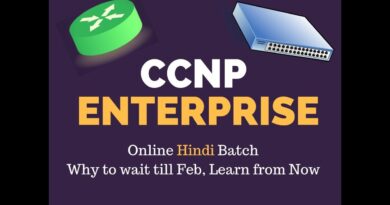How to change the server's main shared IP address in WHM – WHM Setup Tutorials
How to change the server’s main shared IP address in WHM
• Sometimes, you may need accounts on your server that don’t have dedicated IP addresses to share an IP address other than the server’s main IP. WHM gives you the provision to do so.
• Go to Server Configuration Basic cPanel/WHM Setup.
• Change the Main Shared Virtual Host IP to any IP currently on your server.
• The server’s maine IP will not be changed. Only the IP shared across all account without dedicated IPs will change.
• Scroll down and click on save. The IP is saved.
ip address