Proxmox VE Full Course: Class 5 – Launching a Virtual Machine
Welcome to my brand-new course on Proxmox Virtual Environment! In this 16-episode series, I’ll teach you everything you need to know in order to get up and running with Proxmox. In this class, we’ll launch our first virtual machine. In addition, we’ll install an operating system in the VM as well as set up the QEMU agent.
☁️ Support LearnLinuxTV and Set up your own cloud server with Akamai Connected Cloud:
➡️ https://learnlinux.link/akamai
# Other episodes:
Class 01 – Getting Started: https://linux.video/pve1
Class 02 – Installation Process: https://linux.video/pve2
Class 03 – Web Console Overview: https://linux.video/pve3
Class 04 – Containers vs Virtual Machines: https://linux.video/pve4
Class 05 – Launching a Virtual Machine: This video
Class 06 – Setting up Virtual Machine Templates: https://linux.video/pve6
Class 07 – Creating Containers: https://linux.video/pve7
Class 08 – Setting up Container Templates: https://linux.video/pve8
Class 09 – User Management: https://linux.video/pve9
Class 10 – Backups and Snapshots: Coming soon!
Class 11 – Integrated Firewall: Coming soon
Class 12 – Command-line Interface: https://linux.video/pve12
Class 13 – Networking: https://linux.video/pve13
Class 14 – Shared storage: https://linux.video/pve14
Class 15 – Clustering: https://linux.video/pve15
Class 16 – High availability: https://linux.video/pve16
Bonus video 1 – Launching a Windows VM: https://linux.video/pve-win
Bonus video 2 – Getting started with Proxmox Backup Server: https://linux.video/pbs
Bonus video 3 – Proxmox VE – How to build an Ubuntu 22.04 Template (Updated Method): https://linux.video/pve-2204
Bonus video 4 – Build a Kubernetes Cluster on Proxmox: https://linux.video/proxmox-k8s
# LearnLinuxTV Sites
🐧 Main site:
➡️ https://www.learnlinux.tv
🐧 LearnLinuxTV Community:
➡️ https://community.learnlinux.tv
# Support LearnLinuxTV (commission earned)
📖 Check out Jay’s latest book, Mastering Ubuntu Server 4th Edition. Covers Ubuntu 22.04!
➡️ https://ubuntuserverbook.com
🙌 Support me on Patreon and get early access to new content!
➡️ https://learnlinux.link/patron
🛒 Affiliate store for Linux compatible hardware/accessories:
➡️ https://learnlinux.link/amazon
💻 Check out the Tiny Pilot KVM for your Homelab:
➡️ https://learnlinux.link/tinypilot
# About Me
🐦 Follow me on Twitter!
➡️ https://learnlinux.link/twitter
👨 More about me:
➡️ https://www.jaylacroix.com
➡️ https://www.learnlinux.tv
# Recommended evergreen videos:
💽 How to create a bootable flash drive for installing Linux
➡️ https://linux.video/flash-usb
🐧 Understanding Linux permissions
➡️ https://linux.video/perms
🐧 OpenSSH Guide
➡️ https://linux.video/ssh
📖 LVM Deep-dive:
➡️ https://linux.video/lvm
🔐 How to better secure OpenSSH:
➡️ https://linux.video/secure-ssh
☁️ How to create a cloud Linux server with Linode:
➡️ https://learnlinux.link/create-linode
*FAQ*
🐧 Which distro do I use?
➡️ https://learnlinux.link/mydistro
💽 My recording gear (commissions earned):
➡️ https://learnlinux.link/recording-stuff
#VirtualMachine #Linux #Proxmox
by Learn Linux TV
linux web server

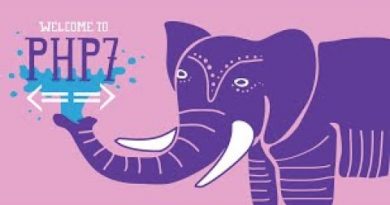


Initially you inferred you would be working with Windows yet you just built a Linux VM. The VM process is radically different.
Great course as always. If anyone wonders it's still very relevant to this day on version 8.0
I'm loving this series. Even had to support. Thanks for this.
please help: sudo command not allowing me to download any updates.
I'm new to Proxmox. Why would you leave the device type on SCSI and not Sata? Isn't SCSI mainly for older spinning disk hard drives? Even 7,200RPM drives are sata.
hi all. Is it ok to create the VM in the same disk as the Proxmox installation, at least for homelabs? I have read different stories. I think you are using only one disk for all, at least in this demo. thnx!
This was very helpful, Thank you very much!
Seems like such a simple thing but I can't get audio to work in Ubuntu Desktop. Tried searching for an answer but got nowhere. I guess Proxmox isn't for those who don't know their way around Linux very well.
proxmox waste prodcut
4:55 i wonder: Does it matter to have a certain range of VM ID? :3 On IP-Ranges I get it, but that ID… but maybe i think too much ahead and that comes later on
Thanks so much. I finally got my proxmox server up and running. I've been putting it off for a year,
I've learnt a lot from these series, but I only have one question, in the "Guest OS" field, should we select the Operating system that we're currently accessing Proxmox from?
Succinct, unpretentious and articulate and no beerswiling. Thank you.
Thanks!
Is there an option to enable hyperthreading when launching a VM? Say you want to allocate 2 cores with 2 threads each for a total of 4 Threads.
This is a terrific series; it helped me out a ton with some tasking I had at work. You now have a new root Patreon supporter!
The button to hide the tasks panel is not available to me in proxmox 7, was removed or is a add-on?
Bonjour, je débutent dans Proxmox, car je m'aperçois ESCi 8 est trop psychorigide ! !. Est-ce qu'on peux installer ou utilisé une image ISO d'un jeux émulateur comme, Batocera ou Recalbox. Merci de votre avis.
I like that they let you add the file checksum signature in Proxmox. That way you know for sure that it was not corrupted while being uploaded to the server.
It seems like uploading the image from a desktop is much much faster than downloading them from the source. I have a fast internet service as well, so I'm not why it's taking so long.
This series is amazing. The time machine is helping… okay tired joke. I mean that record all the footage and afterwards editing the footage to suit the future destination is making this good fun.
I'm contemplating a FreeNAS shared storage with Proxmox hosts for the VMs. My constraint is lower the power and size, as the houseghld probably doesn't want anything bigger than a two drawer filing cabinet. Time to build a custom enclosure to blend into the house surrounds.
Using Proxmox 7.4-3 and following your video. Not so much has changed, except your gripe about unnecessary error messages, and the console has a nice dark theme. Thank you for posting this video series. I find this far easier than ESXi, even though it is very similar, your process is more rewarding, especially on legacy devices.
😊😊000😊0😊0😊😊0😊0!0😊😊
So let me ask you this. Why do you need to keep the ISO file on your "local drive" after you installed it? I set up proxmox on my (2) Dell R720 servers so I have the two server in cluster. The first VMs I put in was TrueNAS-SCALE-22.12.1.iso On each server. After all was setup and working good I deleted the iso file if it's installed and working good no need to waste space by keeping the ISO File on there right? Now they will not start at all. I get this in the log "TASK ERROR: volume 'local:iso/TrueNAS-SCALE-22.12.1.iso' does not exist" Do I need to keep the ISO's in the Local Drive For All VM's I Install on it? seems like wasted space to me.
Please am stuck for weeks, I have DHCPv4 empty when installing ubuntu vm
thanks for the detail TuT; could follow all the instruction after understanding; unfortunately unable to SSH, the Ubuntu VM does not have a IP Address >ip a say localhost .. I am missing something .. ??
Edit: my Bad 😞 the IP assigned was XX.XX.XX.8 and due to small font on the console could not make out 0 ->8; got the IP address from the summary..
Thanks a Lot, LOL
I have a point here, speaking about storage options, I have two physical disks on my host. I want this virtual machine to stay on same ssd as proxmox does. I want to give part/whole of the big HDD to that virtual machine as second drive. I believe this is not what option storage does in this initial setup right?!
I'm running ESXI on a Dell PowerEdge 710, I have a ton of CPU cores. The free esxi license limits you to 8 cores, does Proxmox have any kind of limit for cores you can assign?
You have put a lot of effort in the production of this, we really appreciate it. A Big Thanks form the community.
Just one question at this point, how can we update the firmware of the SSD if needed?
such excellent content and Jay is a phenomenal teacher on top of it.
l'node
The way how you explain how to choose amount of RAM for virtual machine does not match topic of this course 🙂 If someone came here to learn serious tool like Proxmox – I guess he knows how much memory his machine needs. If not – he should find another job 😉
It's not clear to me why do we need to install the 'qemu-guest-agent'. Could you explain? What will happen if we didn't install it?
You are a hero for putting this video together. I installed Proxmox earlier and immediately got stuck. Thanks for helping out!
Jay, you are awesome!
Great course ! Thank you Mr Jay very much for this awesome course !
setup proxmox has never been much easier after watching your video… thank you very much
Love the tempo and the info