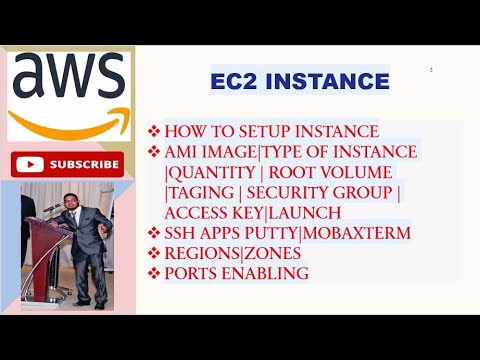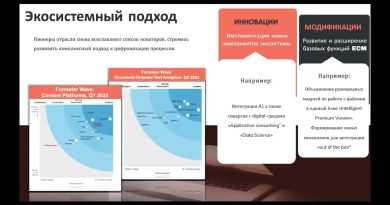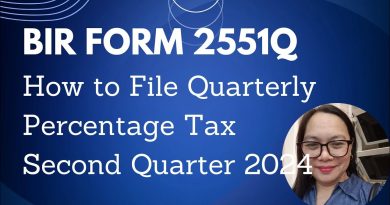How to create ec2 instance in aws , AWS Regions, Zones | MobaXterm setup & access EC2 | Ports
In this comprehensive tutorial, we’ll take you through the process of connecting to, configuring, and launching an EC2 (Elastic Compute Cloud) instance on AWS. Whether you’re a seasoned AWS pro or just getting started, this video will walk you through all the necessary steps, including setting up security groups, managing ports, and configuring volumes.
🔵 Video Details 🔵
Introduction
Explained Flow chart.
Login to AWS Account
Navigating to the EC2 Dashboard
Launching Your EC2 Instance
Choosing the Ubuntu AMI (Amazon Machine Image)
Selecting Instance Type
Configuring Instance Details
Adding Storage Volumes
Configuring Security Groups
Reviewing and Launching
Creating and Downloading Key Pairs
Connecting to Your EC2 Instance (SSH)
Via Putty and MobaXterm
Conclusion
By the end of this video, you’ll have a solid understanding of the entire process. We’ve broken down each step to ensure that, no matter your experience level, you’ll be able to get your EC2 Ubuntu instance up and running. Remember to like, subscribe, and hit the notification bell for more helpful AWS tutorials.
If you have any questions or face any challenges along the way, feel free to drop them in the comments section below, and we’ll do our best to assist you. Thanks for watching, and let’s get started on your EC2 journey! 🚀
#AWS #EC2 #Ubuntu #CloudComputing #Tutorials #Tech #awsbeginner
LinkedIn : https://www.linkedin.com/in/mohammad-aseem-akram-8089ba275/
by cloud devops with aseem
linux dns server