How To Fix Lenovo Boot Loop, Restarting, Stuck Loading, Stuck Diagnosing PC
THIS VIDEO HAS BEEN UPDATED HERE: https://youtu.be/oL1R1Tw0jSo
If your Lenovo Laptop Computer is stuck in a Boot Loop situation where it keeps restarting or if it gets stuck loading, diagnosing PC, or in automatic repair, AFTER the startup logo screen, this video will help. It will take you through all the possible causes and show you how to repair them. Feel free to ask questions and don’t forget to check out the FAQ’s below 🙂
To Donate, feel free to leave a Super Thanks by clicking on the Heart Button under the video.
Even a couple bucks goes a long way to help me create these videos and be as available as possible for comments and questions !!
FAQ’s:
Q: I cant switch between UEFI and Legacy or the switch didn’t work. What now?
A: If you cant find or do not have that option, then move on and try the rest of the steps in this updated video: https://www.youtube.com/watch?v=oL1R1Tw0jSo. Does your Lenovo have diagnostic test ability as seen there? Can you find any Repair or Recovery options in BIOS?
If not, try to install Windows as seen here;
How To Install Windows 10 : https://youtu.be/dxmJOYXkhPU.
How To Install Windows 11 : https://youtu.be/NWZQ_mcHcho
Q: What keys are you hitting?
A: To access BIOS seen at 2:58, its F2
Q: What are some other keys people have used to access those options?
A: Some viewers have used Fn+F12
Q: It says I can’t enable the legacy option ROMS with PTT enabled
A: Go into the Security Tab and try to Disable PTT Security. If that does not work, then skip that step, and continue with the rest of the video. If you cannot locate the options to switch between or if switching does not work, then skip that step and continue with the rest of the video 🙂
Related Video Links:
Computer Won’t Turn On – https://youtu.be/axgrpg-xIdE
Computer Turns On But Display Does Not Work – https://youtu.be/e9iy30J00-k
How To Factory Reset – https://youtu.be/2N7hdHVO2C4
How To Buy The Correct RAM – https://youtu.be/NtCzunl0AQA
How To Create Win10 Install Media Free: https://youtu.be/YbC4jZVwQm4
How To Install Windows 10 : https://youtu.be/dxmJOYXkhPU.
How To Create Win11 Install Media Free: https://youtu.be/WIxDYRBVbmk
How To Install Windows 11 : https://youtu.be/NWZQ_mcHcho
If you cant create your own, you may have to purchase it. You can see an example of a good install media USB in the Repair Tools list here; https://www.amazon.com/shop/pcmonkey.
how to repair windows 7

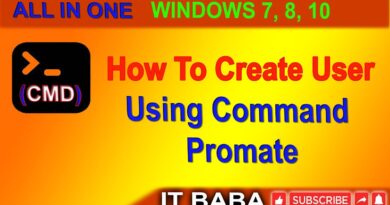


THIS VIDEO HAS BEEN UPDATED HERE: https://youtu.be/oL1R1Tw0jSo
Thank you so much literally as soon as I heard the flash drive thing I gasped and did as instructed and it booted up perfectly thank you ❤
Is this for installing windows too it keep preparing windows I keep pressing yes and keep going back to the same thing
What if I can’t change my secure boot?i can’t change it ! I’m block on that!
Fantastic worked foe me. Thank you
Dude, thank you! Personally, it hasnt solved my issue, its still bringing me back to that screen, but I feel like I understand the issue a bit better, which is making me panic a lot less. Do you have any other videos on this issue or similar ones, to see if I can figure it out? I looked, but your channel just has so much (its a good thing, really!) I dont know where to start even
Thank you ☕️
5:09 It does not show "boot mode" for me(i have disabled secure boot), anyway to fix this?
Hello friend. My laptop had 12% battery and i turned it on. The battery died during boot, i started charging it, turn laptop on and then after that i'm stuck on a bios loop… i bought this laptop only a couple weeks ago but it doesn't have warranty. I'm super sad. Tomorrow i'll try doing what you showed in the video and hopefully it fixes it… thanks.
That's why ur the goat baby okk
I LOVE YOU MAN ❤❤❤❤❤
Whhen i changged the date and then it came with 2 options i didnt have time to see it because it just closed automatically and wouldnt turn on
So wanted to send you a tip, but could not figure out how to do it. Never saw a heart on my computer. Please let me know if there is another way.
I cannot find UEFI section
I got one that start but lenovo logo is really dim i can barely see it. Ot doesn't go pass the Lenovo dim screen.
thank you thank you! I thought I had to get a new computer! But the first step worked! Earn my sub man ! 2:54
My laptop does not boot up , it isn't picking up the hard drive, i have to restart it several times then it boots it self, but if i restart the laptop it will show the same problem again
Hello
From UEFI to LEGACY, That saved my life 😜😜😜
Yesterday I have Spent whole night on this.
Thank You very much ❤❤❤
Most helpful video i found today
Thank you so much I was able to fix boot loop