ARK: Survival Ascended Dedicated Server Setup | Host a FREE private server | Full Guide
Playing ARK: Survival Evolved, but want to host your own private server that runs all the time? Custom mods, settings and more? Well, this video takes you from downloading to running your own server – for both Steam and SteamCMD versions, so you can run this on a VPS, server or other computer! This is the most in-depth guide you’ll find on the newly released ARK: Survival Evolved Dedicated Server.
Full guide, commands & Text version: https://hub.tcno.co/games/asa/dedicated_server/
QUICK NOTE: The ports are 7777,7778 and 27015. NOT 8888. The article above was updated. Copying commands from there should work.
More info on Port Forwarding: https://youtu.be/B9jH8QPsVOw
More info on Multi-Router Port Forwarding: https://youtu.be/Vm30a6CN3MA
Download SteamCMD: https://developer.valvesoftware.com/wiki/SteamCMD#windows
Timestamps:
0:00 – Intro/Explanation (& Is it free? YES!)
0:39 – Requirements for ARK Survival Ascended Dedicated Server
1:10 – Download ARK Survival Ascended Dedicated Server (Steam)
1:25 – Download SteamCMD
2:37 – Download ASA DS with SteamCMD
4:04 – Creating server start.bat (Autoupdate & Run Server)
6:40 – Running server
7:17 – Joining your own server
8:44 – Allowing ASA DS through Windows Firewall
10:24 – Get local IP
11:06 – Port Forwarding
13:05 – Multi-router port forwarding
#ArkSurvivalAscended #Server #Guide
—————————–
💸 Found this useful? Help me make more! Support me by becoming a member: https://youtube.com/channel/UCkih2oVTbXPEpVwE-U7kmHw/join
—————————–
💸 Support me on Patreon: https://patreon.com/TroubleChute
💸 Direct donations via Ko-Fi: https://ko-fi.com/TCNOco
💬 Discuss the video & Suggest (Discord): https://s.tcno.co/Discord
👉 Game guides & Simple tips: https://YouTube.com/TroubleChuteBasics
🌐 Website: https://tcno.co
📧 Need voiceovers done? Business query? Contact my business email: TroubleChute (at) tcno.co
—————————–
🎨 My Themes & Windows Skins: https://hub.tcno.co/faq/my-windows/
👨💻 Software I use: https://hub.tcno.co/faq/my-software/
➡️ My Setup: https://hub.tcno.co/faq/my-hardware/
🖥️ My Current Hardware:
Intel i9-13900k – https://amzn.to/42xQuI1
GIGABYTE Z790 AORUS Master – https://amzn.to/3nHuBHx
G.Skill RipJaws 2x(2x32G) [128GB] – https://amzn.to/42cilxN
Corsair H150i 360mm AIO – https://amzn.to/42cznvP
MSI 3080Ti Gaming X Trio – https://amzn.to/3pdnLdb
Corsair 1000W RM1000i – https://amzn.to/42gOTGY
Corsair MP600 PRO XT 2TB – https://amzn.to/3NSvwzx
🎙️ My Current Mic/Recording Gear:
Shure SM7B – https://amzn.to/3nDGYo1
Audient iD14 – https://amzn.to/3pgf2XK
dbx 286s – https://amzn.to/3VNaq7O
Triton Audio FetHead – https://amzn.to/3pdjIgZ
Everything in this video is my personal opinion and experience and should not be considered professional advice. Always do your own research and ensure what you’re doing is safe.
ipv4
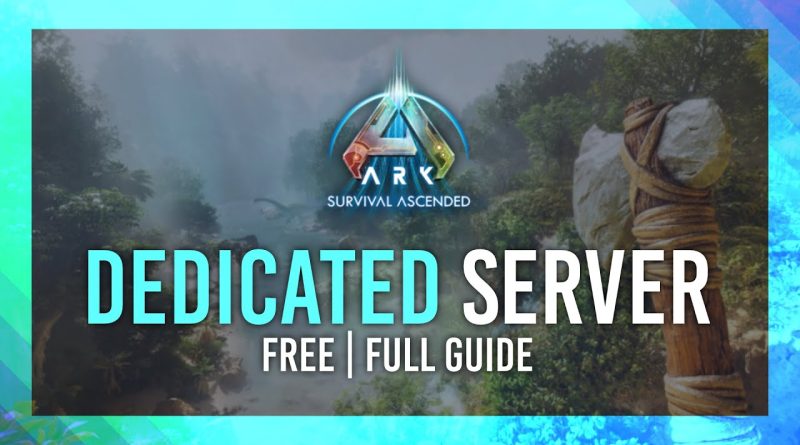
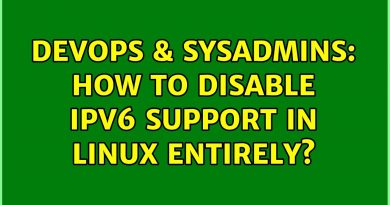


QUICK NOTE: The ports are 7777,7778 and 27015. Not 8888.
The commands have been updated. Following the guide and copying from the linked article will work 🙂
How to save and shut down the server? Before i used CTRL+C to quit & save…
so can you do it with battle eye? anyway to make it searchable?
I would like to mention that the batchfile should have "start /W SteamCMDsteamcmd.exe +force_install_dir ..server +login anonymous +app_update 2430930 validate +quit" without the /W both programs start at the same time and you dont need to bother running the update check.
How do you add mods? Cant find a tutorial for this :/
Great video!
What must i type in consol when the server have a password? With no password it works fine!
i must be silly cause every time i try and load in to my server its just a black screen
could someone help? im having trouble
i can join but friend cant
Now how do I alter the harvest settings and other game mechanics?
im having a problem with my server getting corrupt from tribes data, anyone else having this issue?
Hey, is there a way to load the Singelplayer Save files into the Server to have the progress of my singleplayer world?
but if a freind wants to join my server , how can he do ?
Where are the .ini settings? Are they the same as in ASE?
Nice video, got the server running in like 20 min. Next question is how to change the rates and how to host a cluster server as well. Cant forget about mods. lol
thanks dude
admin password not working… anyone have this happen
Does ASA support LAN ? I can't seem to connect to a server hosted on a different machine on the same network.
dude i kept getting a close on the cmd before it started the server no idea why i tried everything then i putit in chat gpt and it spit out the right way i was missing a char hahahaha thanks for your info now me and my 3 whole friends can play 🤣🤣🤣
Is there any way to start the server when someone is trying to connect to the server while it is offline?
yo dose the tethering Distance work on asa for non dedicated servers ?