Adding Install & Boot Image in WDS | Windows Server 2019 | Create a Windows Image Tutorial – Part 7
In part 7, we will add the install and boot images in Windows Deployment Server (WDS) within Windows Server 2019. This is a continuation of our mini-series dealing with creating a Windows image tutorial.
Don’t forget guys, if you like this video please “Like”, “Favorite”, and “Share” it with your friends to show your support – it really helps us out! If there’s something you’d like to see on the channel, tweet us about it! See you next time 🙂 #tech #technology #server #vmware #windows #servers
********************************************************
BTNHD GitHub Repo – https://btnhd.com/BTNHDGitHub
Join Newsletter – https://btnhd.com/JoinBTNHDNewsLetter
Follow Me at Twitter: http://twitter.com/bjtechnews
Hang Out: https://www.periscope.tv/bjtechnews
Tech Site: http://bjtechnews.org
Twitch.tv: http://www.twitch.tv/t3chz3ro
Instagram: http://instagram.com/bjtechnews#
Google+: https://plus.google.com/+BJTechNewsOrg/posts
Facebook: http://facebook.com/bjtechnews
windows server



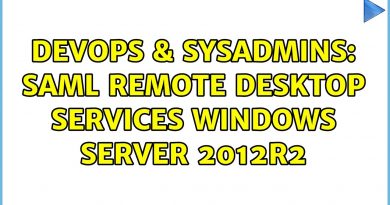
does this work with uefi?
Thank you.
Great Vid! Love your videos about MDT and WDS. Question though..I took over our deployment server at work while the tech left the company with very little documentation. I use MDT with WDS as PxE. WDS boot image .wim file is over 3GB and takes about 2-3 minutes to load during pxe. I saw your vid and the boot image is 300MB. When I boot in the preinstallation environment, I have a set of other tasks sequences to install different kinds of OS and the tasks sequences instructed on them such as setting my local admin password automatically and automatically setting my hostname as well tied to the device serialnumber. My question is, if i upload and change the boot.wim file from 3GB to 300MB, will this "erase" the WinPE i am used to seeing of being able to choose which task sequence i want to run? Also recently, ive been having issues with deploying my images via MDT/WDS to machines with Samsung Evo 860 SSD. It doesnt recognize the hard drive installed but if i run a usb installer win 10 install, the samsung ssd is detected. Not sure what im missing. Ive tried setting the BIOS to use RAID On instead of AHCI. I also saw a video you made years ago about adding Intel Rapid Storage drivers and injecting that to the boot.wim image
how to configure WDS to automatically configure RAID and install OS on clients?
Wait, so how to do you configure DHCP to actually talk to this server?
Quick question: if i deployed the created image using the ISO would that create a windows server images , or just the windows?
Need help below @BTNHD
I have window 10 ISO file extract it's file in folder when I attached image from WDS that folder not showing
But how to attach boot.wim file from any computer drive folder