openDCIM – Using SNMP to Get Realtime Status of Switches
openDCIM is an Open Source Data Center Infrastructure Management Appplication. This video explains how to use SNMP to communicate with Network Switches to automatically gather interface names and link status.
by openDCIM
simple network management protocol



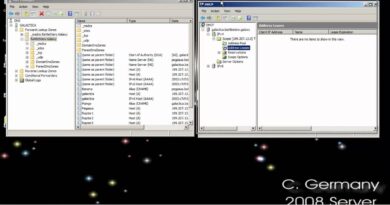
Hello good afternoon
I have configured a switch but the port status does not change, it remains at x. the notes if they update when I select the first port ..
The snmp community is working correctly, there is another setting in some file that must be modified to monitor the port status.?
hi Scott i need some help i am not able to trace power source in my 4.0.1 DCIM
also not able to find in latest open DCIM version too
Please use the mailing list for all support related questions.
Hi Scott. I'm at 4.1.1 atm and im having a hard time polling my switches. Im getting string responses when testing snmp but I got nothin when i click on set first port.
For version 3.3 you create a Sensor Template for the specific sensor type and then you can choose that template type in the Edit Cabinet screen. In version 4.0, which is currently in testing, it is no longer a 1:1 ratio between Cabinet:Sensor – you add a sensor just like any other device, but there does have to be a template for it in order to poll.
hi, Scott. How can i include other snmp mib to manage a especific temperature sensorsgateway?.