How To fix Windows System Blank Screen Cursor blinking problem | Hindi
Are you worrying about the windows cursor blinking problem in windows 10 so follow these steps you will get all solution here only and if you like this video please don’t go without subscribing our channel
Many times it could happen that Windows 10 is just not detecting the display.
Using your keyboard, you can use the
Windows key + Ctrl + Shift + B keyboard shortcut to wake up your display.
Start your PC.
At the sign-in screen, hold the Shift key down,
click the Power button on the bottom-right, and select Restart.
black screen with blinking cursor windows 10
Windows 7 & 8 – Black Screen With Cursor at Start-up FIX
how to fix black screen with blinking cursor windows 10
blinking cursor on boot windows 7
computer boots to black screen with a blinking cursor
dell black screen blinking cursor
windows 10 install usb blinking cursor
windows black screen of death fix
how to repair windows 7

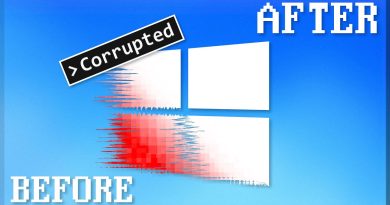
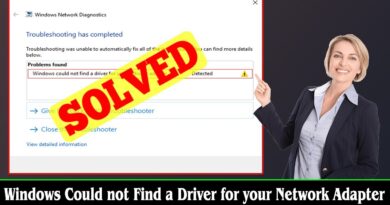

Sir. When i installing window 7 by usb drive. But at the time of boot black screen occurs and white line blinking ?
Hlo
Fine bro
Startup setting nhai aa rhai hai
Mere pc boot hi nhai oh rha hai plz help