How to Download Linux image ISO File | Make DVD/CD Bootable for installation | Step by Step 🔥🔥
Hello This is Abdul Rehman
In this tutorial video, we will guide you step-by-step on how to download a Linux image ISO file and make a CD or DVD bootable using the downloaded image file. Linux is an open-source operating system that can be installed on various hardware platforms, including desktop computers, laptops, servers, and embedded devices.
First, we will explain how to download a Linux ISO image file from a reliable source. We will recommend some popular and trustworthy websites where you can download different Linux distributions, such as Ubuntu, Fedora, CentOS, Debian, and more. We will show you how to check the checksum of the downloaded file to ensure that it is not corrupted or tampered with.
Next, we will demonstrate how to burn the ISO image file to a CD or DVD using popular software tools such as ImgBurn, Rufus, UNetbootin, or Brasero. We will guide you through the process of selecting the correct burning settings, such as the writing speed, the disk format, and the bootable option.
1-Download Linux Image file by click this link.
http://ftp.iij.ad.jp/pub/linux/centos-vault/7.6.1810/isos/x86_64/
2-Power ISO Software download Link.
https://poweriso-power-iso.en.softonic.com/download?ex=DINS-635.0
Once the CD or DVD is created, we will show you how to boot your computer from it and install Linux on your system. We will explain the different boot options, such as BIOS and UEFI, and how to access them. We will also provide some tips on how to troubleshoot common issues that you may encounter during the installation process.
3-Must Watch this video for Windows Installation.
By the end of this video, you will have a good understanding of how to download a Linux image ISO file and create a bootable CD or DVD. You will be able to install Linux on your
system and explore the open-source world of Linux operating systems. This video is perfect for beginners who want to learn how to install Linux on their computers or anyone who wants to try out different Linux distributions.
#technology #tech #innovation #engineering #business #iphone #technews #science #design #apple #gadgets #electronics #android #software #programming #smartphone #bhfyp #samsung #instagood #coding #computer #pro #instatech #education #security #gadget #instagram #mobile #technologynews #art
#cybersecurity #techie #techno #engineer #ai #marketing #tecnologia #future #startup #robotics #computerscience #artificialintelligence #oneplus #it #d #developer #love #digital #india #s #gaming #python #programmer #iot #photography #internet #automation #covid #google #entrepreneur#technology #india #bhfyp #business #marketing #gaming #apple #digital #education #samsung #startup #future #technology #techno #science #tech #covid #android #engineering #mobile #innovation#networking #business #marketing #entrepreneur #network #networkmarketing #success #technology #motivation #entrepreneurship #businessowner #smallbusiness #music #mlm #community #leadership #love #instagram #socialmedia #branding #instagood #marketingdigital #digitalmarketing #lifestyle #networker #o #workfromhome #cybersecurity #Unboxing #NewProduct #Techgadget #TechNews #viral #shortvideos #viral2023 #2023 #cdrama #dvd #linux #windows #pc #desktop #server #centos8 #computer #computereducation #computercourse
Thanks for your Support.
by Secure Tech Knowledge
linux download


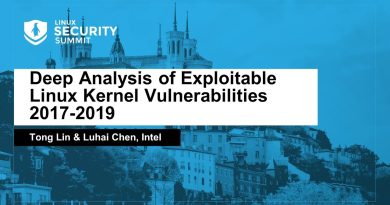

Informative 👍
Good