HOW TO SETUP OPNsense: From First Boot to Fully Functional (with IPv6!)
From first boot to a fully functional OPNsense home network with both IPv6 and IPv6, come along for my basic setup guide! By the end of this video, you can have your brand new OPNsense router working at least as well as your old consumer router, and ready for some more advanced projects in the future!
Feel free to suggest the more advanced OPNsense projects in the comments or on my Discord!
https://discord.gg/xJsaEukAr4
My blog:
https://www.apalrd.net/
Support me on Ko-Fi if you enjoy my content and find it useful:
https://ko-fi.com/apalrd
Timestamps:
00:00 – Introduction
00:34 – Hardware
03:50 – First Boot Wizard
09:57 – Basics of IPv6 Delegation
15:02 – Debug Internet Connectivity
20:43 – DHCP and Router Advertisements
26:29 – Hardening DNS
32:15 – Hosting and Port Forwarding
37:04 – Next Steps
ipv6
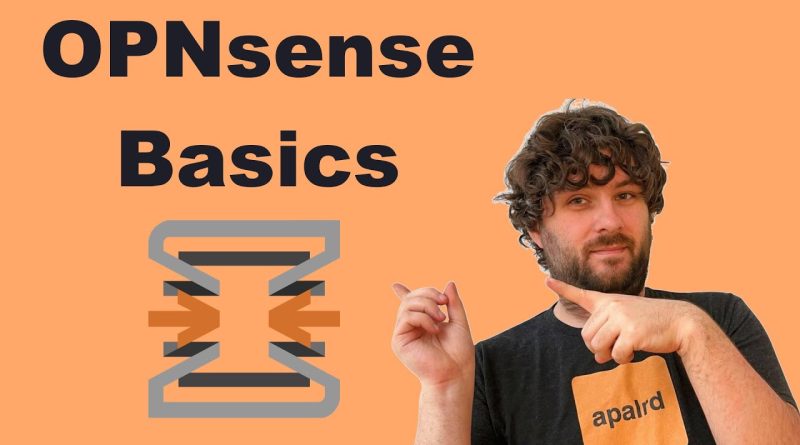



Hi, in minute https://youtu.be/Yb7JdIFriKI?si=74U7S5jjrFkPM2aS&t=2043 you make a rule using the GUA address. What should I do if my ISP changes the IPv6 everyday (it's dynamic). Is there a way to accomplish this? Thank you in advance.
Thank you very much for sharing this very useful video. You made my day. Keep it going.
Great video. Only comment is I have experienced nightmares with the Intel i225 series, but if any, v3 is the safest to go with
opnsense + unifi access point
Great video, parents have signed up with a CGNAT / IPV6 provider and I was going to work out pfsense settings, but TBH I may just re-look at opnsense. Beyond the base firewall they don't need a lot of the functionality that has "techs" desire.
Please more opnsense Videos ❤️✌🏾
Is Opensense already pre-installed? Is it worth it to go from ER to OpenSense?
What do you think about IPv6 and VPNs? (like WireGuard, OpenVPN). How can we tunnel all our data leaving the firewall into our personal VPN and be sure that no data leaks outside?
May have to go give this a go after the recent PFsense changes.
Thanks for this video, I've been trying to learn more about networking and this has been super helpful for me : )
During setup of the WAN, "block private networks" says that it includes in the blocking "carrier-grade NAT addresses (100.64/10)". This is the space that Tailscale assigns IPv4 addresses to your Tailscale-connected clients in. I'm not too clear on whether this means that someone using Tailscale clients on both sides of the router would thus need to leave this setting unchecked. Anyone understand this?
Netagte F**KED its customers with the removal of the free pfSense+ licence and we are moving over to OPNsense, so we need more videos.
I think you need to use simpler language in my opinion. You are a good communicator and clear, but I think you shoud pretend like your audience isn't an expert.
Easy to understand as usual, looking forward to the next OPNsense video. Thanks!
Great information. Helpful comments too. Thank you. I have my weekend project.😊
Dude. What a great video. I was trying to get SLAAC working in my environment and it was missing the Router Advertisements enablement. It’s all sorted now and I’m all fully up and running using ipv6. Todays objectives are complete 😎
why do we have to do that last part? cant i get on my laptop right now and game?(i just followed this vid to set up opnsense)
It would be great to hear your thoughts and explanations for using haproxy to deliver both a layer 7 by host header and layer 4 using SNI
The new OPNsense (23.7) have a totally new way to setup a site to site VPN (OpenVPN). So, a guide on how to do that would be really nice.
Also how to make the VPN client use the VPN server to connect to internet when using S2S VPN (OpenVPN).
BTW, the hard part of OPNsense is to install it. You need to setup up LAN, WAN, DHCP, IP, GW, NETMASK and so on and you have to do this without any GUI. 😃
Awesome Job, thank you. I'm a OpnSense noob. this helps a lot.
Thanks Bro
Hello good friend, thanks for the great video.
My use case was not covered by your excellent content. But if you could please help me with the following that would be great.
OPNSense configuration:
Bare metal install (no issues with this part), the device has 6 network ports, 1 will be used for WAN, how do I treat the other 5 ports like a traditional switch? Must I use a bridge?
Hy! Great video! In the future, i'd like to see a full config tutorial on how to make a config like pfBlockerNG on pfSense. So many people are like that plugin, and sice it isn't here in OPNSense (but I hear it can be configured the same but just not through a dedicated plugin) a howto on config (IP Block, DNSBL, GeoIP) may be useful. I am very interested in it, too.
DETROIT BABY!!
I watched a few of your videos lately and find them quite educational and pleasant to watch. Great stuff. I'm also interested in the topics you mentioned at the end.
OOH Yes! Can't wait for this series!
When are you following up on this. I would like to see how you stood up IPv6 on OPNsense and your VLAN strategy.
that's not a great number, it leads to hell if you follow it
I'd like a video on using DNSCrypt rather than DNS over TLS. For VPN server in the router I like either WireGuard or 2nd choice OpenVPN.
Windows 7 is also fine with SLAAC.
How to use the other ports of the router as extra LAN ports.
If I had to guess, the headphone jack is so you can put it on a sound bar and hear the notifications from the power cycling?
Great video!
I hope you can cover hosting multiple web servers behind OPNSense and complete VPN setup next.