How To Install AMD GPU Drivers In Ubuntu ( AMD Radeon Graphics Drivers For Linux )
How To Install Linux Graphics Drivers For AMD GPU and take full use of your graphics card power in any Linux operating system. Today in this video I will be showing you installing the official AMD GPU driver in Linux operating system. In this video, I install AMD Radeon RX 5600 xt series GPU driver in my ubuntu Linux operating system. If you have any series AMD GPU and you use Linux operating system like Ubuntu or other Debian then following this video you can easily install a Linux GPU driver for the AMD Radeon series graphics card.
#amdgpu_driver #linux #sstectutorials
🔴 Do Subscribe To Our Channels!
🔗 SSTecTutorials: https://tinyurl.com/subsstectutorials
🔗 Mehedi Shakeel: https://tinyurl.com/submehedishakeel
I hope you enjoy/enjoyed the video. If you have any questions or suggestions feel free to post them in the comments section!
Disclaimer: This video description may contain some affiliate links. If you use these links to buy something we may earn a commission. Also, all the information which are provided in our videos is only for educational purposes and informational purposes. I will not be responsible for any of your actions. Thanks!
ubuntu



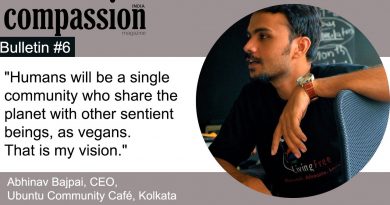
Can I follow those steps for Linux mint?
Thanks a lot, my friend! The only helpful tutorial! All others wrote so many texts and unnecessary steps, that only caused a lot of errors! Have a nice life!
Does this installs Vulkan? I just need Vulkan and HIP
Thanks for this tutorial, it helped a lot.
I try the final run of "amdgpu-install" but I receive an error of "WARNING: amdgpu dkms failed for running kernel." even running "sudo amdgpu-install" presents this same issue.
Hello, how about the ryzen 5600g? How to install the iGPU?
If i have 2 gpu ? Amd on board and gpu so i must install 2 driver right
Does this work for the newest graphics cards? Like the rx 7800xt?
Thanks .. it worked… Now how to install asus display driver??
Will the non free driver help with zen 4 780M iGPU high power draw in idle ~21W.
hello,can you help me,
when i write amdgpu-install than come this (Unsupported OS: etc/os-release ID pop) graphics card is vega 64
Can i somehow open the graphical UI from this software?
It gives me an error: unable to locate package, Im following the steps and I have it on downloads
Is it enough just run deb file without terminal?
Eu te amo indiano ❤
thank you
Does not work on kubuntu
thank you brother. Liked!
i am using linux mint
Download amdgpu-install_5.5.50502-1_all.deb
open terminal
cd Downloads (assumed you download the deb file in this folder)
sudo apt install -f ./amdgpu-install_5.5.50502-1_all.deb
amdgpu-install (took >5min on my laptop)
reboot computer
sound is not working
reboot
all good
just try to reboot a few times if you have problem.
thank you for making this video.
Bhai, 2023 Te ki Ubuntu 12.04 install Kora jabe?
Thank you!
Do i have any use of this when using Linux Mint Cinnamon 21.1?
I noticed Bullseye don't detect Radeon 6900 XT . I have installed backports , non free and all amd drivers sources and Still not recognize the gpu. It only says it have Advanced Micro Devices, Inc. [AMD/ATI] Device 73af (rev c0) Subsystem: XFX Limited Device 6905
Kernel driver in use: amdgpu
Thank you a million times over I'm just getting into this Linux word and almost backed out cause of this trouble followed the steps and I'm good to go
Thank you very helpfull video, it was the best tutorial i ever saw
Does using the two commands at the end ("glxinfo -B" and "lshw -c video") verify that my computer is using my AMD GPU and not the integrated graphics?
Hey can you please tell how to do this for 5600m? It wasn't given on the website.
how to find for RYZEN 5 3600 ?? PLEASE HELP really wanted help please please
Me salio esto: "La descarga está siendo realizada en un sandbox como superusuario, ya que el archivo «/home/nano/Descargas/amdgpu-install_5.4.50403-1_all.deb» no es accesible por el usuario «_apt». – pkgAcquire::Run (13: Permiso denegado)" que significa?
Sir first time switched to Linux and resulation 1024×768 stuck
I want 1280×1024
excellent video bro, I had so much troubles before of seeing your video!!
I'm not able to install Ubuntu on my MSI laptop (Ryzen 5600H and 5400M Radeon graphics card). Is there any way to install Ubuntu on my laptop?
i looked for my HD 8670M Series driver and there is no 64 bit version, the only official version is 32 bit of ubuntu 14.04 WTF is going on with AMD company they hate me or what 🤕, every single time i try to be linux user i face a big moth'fucking problem that can never be resolved, what must i do? i don't wanna switch to windows cause it sucks
Dpkg -i driver_name
Thanks that's pretty simple
thank you. any idea why I get "you have held broken packages"
?
after this step sudo apt install -f ./amdgpu-install_22.20.50200-1_all.deb, i get this Waiting for cache lock: Could not get lock /var/lib/dpkg/lock-frontend. It is heWaiting for cache lock: Could not get lock /var/lib/dpkg/lock-frontend. It is held by process 8737 (dpkg) , could you plase help
hello sir
there is no driver linux download for my graphics ryzen 3250u "vega 3" is it not supported?
thanks