Creating a Windows AD using Samba 4 on Ubuntu 22.04
In this video we explore the cost effective solution of running a Windows Active Directory on Linux using Samba 4, Then we connect to it from a Window and Linux client
All commands are available here:
https://links.considerednormal.com/Iac2zNXk
#activedirectory #samba4 #ubuntu
ubuntu
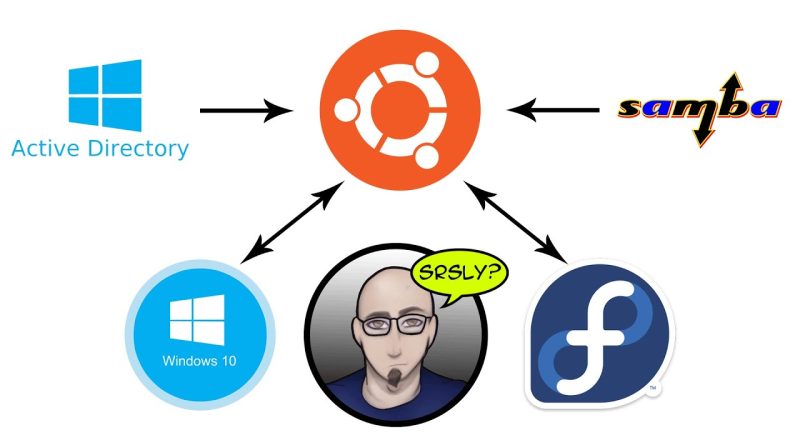



AD Users groups working, but Group policy not working.
Grazie, tutorial eccezionale.
Thank you for your time.
Yew bun too? Oo bun too? Nothing matters…
In windows 11, for the ping cmds I get:
Ping request could not find host dc1.cn.lan. Please check the name and try again.
Ping request could not find host cn.lan. Please check the name and try again.
Any suggestions?
Totally worth my subscription!!!
I would love to see a video setting up a mail server hosted locally with a VPS serving as a proxy / VPN gateway
can i use commands of ubuntu on mint?
You have explained every step very clearly. Thanks for making such a useful vedeo!
Can you maybe create a video where you'll explain how to update sabma to the latest version?
Thanks you, men! 😀
Warning for people setting this up …. never use something.local as your domain name. ".local" is reserved by the ietf and used by multicast DNS. I learned this the hard way so you don't have to.
you made my night!
thank you very much for this great description!
greetings from bavaria
Thank you for creating this amazing tutorial.
Do you have any plans to create a domain joined file server via Ubuntu or Debian? Specifically, one that can have its shares managed via ACL? That is something I have not been able to find a good tutorial for.
Please note that RSTAT only installs if system language is ENGLISH
This is a really awesome tutorial. Thank you so much for adding this. Can you use this, or similar methodology to join an existing Windows domain?
thank you for this video! this video really helped me!
Thank you for this great tutorial. 2 question tho. If I added a user, how to assign a location (on the server?) for the home dir? And how to also have shares? Or should another samba server be built seperate for shares?
Upon searching multiple tutorial in creating ad this is the best and easiest, i hope you can make also tutorial on how to make a file server or activate the file server after creating the ad, i tried but there seems an error.
sorry sir… when i unlink resolv.conf and touch resolv.conf .. apt update is failure
and when i disable systemd-resolv apt update is failure too
why ? please help me
Greating
Hi nice work sir.. i try after failed before, but how to make replicate this AD ?
thank you so much for this 🙂
My DNS Address is configured correctly but I can ping the server domain.
I cannot get past the domain provisioning. It keeps telling me invalid DNS backend