2015 Toshiba Satellite Laptop S75B7394 (Episode 1) – Screen Replacement
This is the first part of this series where I fix my mom’s old laptop. The screen was completely shattered for some reason. I feel this video could have been a lot better on my end. My voice was really low and I had some really bad camera angles when filming. Hey, what can I say, I don’t film videos that much so I am rusty. The next part of this series will be the installation of Windows 7.
DISCLAIMER: It is always good to try and attempt to do a repair on your own whenever you can. However do not get cocky and think you know what you are doing when in reality, you are naive and are at risk of breaking something. If you ever attempt to do a repair on your own, take your time, do some research, and be careful as you are mostly held liable for any damage you cause to your product. The reward for even just taking a look inside can go a long way!
The specs for this laptop will be shown later in Episode 2. The model is a Toshiba Satellite S75B7394.
SOUNDTRACKS:
MTA Kevin MacLeod (incompetech.com)
Licensed under Creative Commons: By Attribution 3.0 License
http://creativecommons.org/licenses/by/3.0/
Music: Local Forecast – Slower by Kevin MacLeod
Free download: https://filmmusic.io/song/3988-local-forecast-slower
Licensed under CC BY 4.0: https://filmmusic.io/standard-license
how to repair windows 7

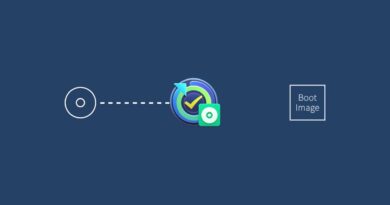
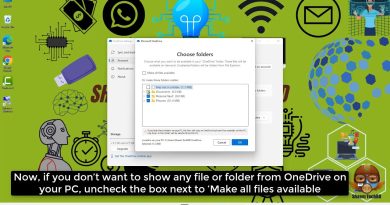
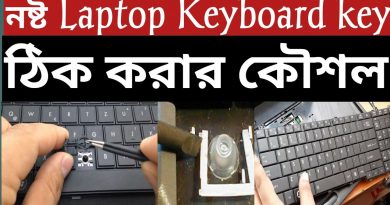
You should have been able to get just the LCD panel itself. We used to keep about 50 in stock, the same panel was used for almost all laptops back in the day. The panels were 60 bucks a pop at retail markup. I did a quick search and they can be found for anywhere between $25 and $50. You'd have to take the bezel off the screen and dismount the panel. Would have potentiall been a more difficult, or an easier repair, depending on the model. We'd only replace the panel, all of the plastics stayed intact. When you have to reattach the hinge to the laptop as such, oftentimes we'd set the entire unit on its side, but you have to make sure you have a heavily magnetized screwdriver and a keen eye in case a screw gets away from you. If you ever drop a screw, immediately watch where the screw goes, it will make it much easier to find after.
The little doohickey with the white and black wires is the wireless network card. In case the question ever comes up on Jeopardy, the connectors for the wires are either MHF4 or U.FL-IPEX. I couldn't tell which they were from the video.
I got a lot of vibes from that weirdo jaykay18 coming through at the end. Some people have absolutely no clue what they're doing and will keep forging on with brute force, causing more damage in the process. Knowing your limits and when to stop, before you cause more damage, is also an important skill to develop.
Occasionally, you are forced into repairing something yourself, because no one else can or will do it, even for a price. Like my lawnmower. I had absolutely no idea what I was doing, and made some mistakes along the way. I got it mostly running; when it gets to be spring I'll take another look at it and tweak it some more so it starts easier and runs well.