How to Fix Sea of Thieves Not Installing Error 0x87e0000d Xbox App/Microsoft Store On PC
#seaofthieves #errorcode0x87e0000d #xbox
If you are facing this issue, Kinldy try these steps in the video. It will help you to fix the issue.
CHAPTERS IN THIS VIDEO:
0:00-INTRO
1:10-LOGIN WITH SAME CREDENTIALS ON BOTH MICROSOFT STORE AND XBOX APP
2:07-SET DATE,TIME AND REGION CORRECT
3:12-RUN THIS COMMAND IN POWERSHELL
Get-AppxPackage -AllUsers| Foreach {Add-AppxPackage -DisableDevelopmentMode -Register “$($_.InstallLocation)AppXManifest.xml”}
4:12-REPAIR OR RESET THE XBOX AND MICROSOFT STORE
5:08-UPDATE GAME USING BOTH XBOX APPS AND STORE
5:36-INSTALL XBOX IDENTITTY PROVIDER
7:00-UNINSTALL THE GAME SERVICE
get-appxpackage Microsoft.GamingServices | remove-AppxPackage -allusers
7:51-INSTALL GAMING SERVICES
9:36-START ALL THESE SERVICES
13:06-WINDOWS UPDATE
13:47-UNINSTALL AND REINSTALL THE XBOX APP AND STORE
15:21-CHANGE THE GAME FILES TO NEW LOCAL DISK
15:43-RUN inetcpl.cpl command
16:45-UPDATE USING WINDOWS INSTALLATION ASSISTANT TOOL
17:16-CONCLUSION
Subscribe For Quality Tech Videos: https://goo.gl/jK2Non
F O R S P O N S O R E D E N Q U I R I E S
Email: sponsor@getdroidtips.com
♥️ You can get me a coffee if you find this helpful: ♥️ https://bit.ly/coffeegdt
Looking for the best smartphone or equipment? Never miss today’s deals on Amazon here https://geni.us/vYJlLb
Join our Community via Patreon: https://bit.ly/GDTCommunity
INSTAGRAM: instagram.com/getdroidtips/
FACEBOOK: https://www.fb.com/getdroidtips/
TWITTER: https://twitter.com/getdroidtips/
GetDroidTips is an outstanding and well-trusted platform engaged in publishing the most reliable and useful information about Android, Gaming, and much more. We have a team of highly dedicated technical writers, bloggers, as well as device reviewers who work hard to provide you the best tips & tricks for you. https://www.getdroidtips.com/
GDT – Custom ROM | Gaming | CyanogenMod | Android Apps | Firmware Update | MiUi | All Stock ROM | Lineage OS
THIS VIDEO ALSO ANSWER FOLLOWING QUESTION :
Fix Sea of Thieves Error Code 0x87e0000d On Microsoft Store/Xbox App On Windows 11/10 PC
how to repair windows 7
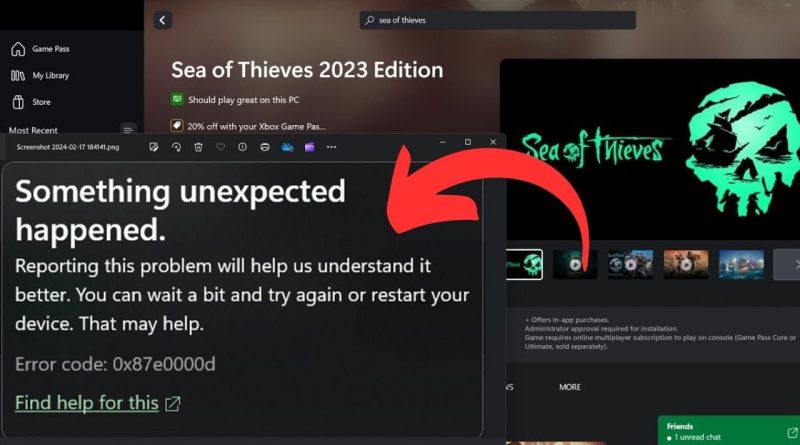



Does it work?