Fix Windows 10 Store Not Opening Problem!! – Howtosolveit
Windows 10 Store Not Opening Problem Fix. Windows Store won’t open fix. Fix /Repair Windows 10 Store Not Working Error. Windows Store will not open in Windows10, 8 Fix. If you find that the Windows App Store is not opening, loading or working, Unable to download apps from store in windows 10 Well, there are few simple solutions you want to try to fix this problem.
*********************************************************
If your windows store still not works try my other video
1- Windows Store Not Working in Windows10, 8!! – Howtosolveit
2- Fix windows 10 store!! – Howtosolveit
*********************************************************
Microsoft store not working windows 10 Solution 1 Commands
Right click the start button, select Command prompt (Admin) and type powershell. press Enter key then type:
Set-ExecutionPolicy Unrestricted
then type
Get-AppXPackage -AllUsers | Foreach {Add-AppxPackage -DisableDevelopmentMode -Register “$($_.InstallLocation)AppXManifest.xml”}
windows 10 store problem Solution 2 Commands
In search bar type PowerShell and Make sure that you run Powershell as an admin user.
((Get-ChildItem “HKLM:SOFTWAREMicrosoftWindowsCurrentVersionAppxAppxAllUserStoreInboxApplications”) | Get-ItemProperty).Path | Add-AppxPackage -Register -DisableDevelopmentMode
Thanks for watching Howtosolveit Channel
http://www.youtube.com/c/Howtosolveit
The music DOCTOR VOX – Frontier by Argofox is licensed under a Creative Commons Attribution license.
Source: https://soundcloud.com/argofox/doctor-vox-frontier #Howtosolveit #Howtosolveit
how to repair windows 10


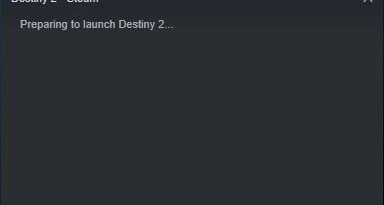

brother.. still not opening please help me.. it shows error code 0x80131500, brother plese tell me
I tried both videos nothing works
omg thank you so muchh
Thank you so so much for this video. After a long time my microsoft app store opened. Its really working and once again thank so much…………..👌💖
None of methods shown in the video worked.
But Method 4 in this link worked like a charm!
https://techcult.com/fix-windows-store-missing-in-windows-10/#Method_4_Repair_Windows_Store
OMG TYSM I WISH U GO HEAVEN I WAS SO MAD TYSM TYSM
Get-AppXPackage : Access is denied
HELP PLEASE
didnt work ):
Thanks bro it's work ❤️
Thanks
For those who don't get it and both don't work just do this(it won't erase your data =) )
Search Microsoft store > open it's settings> go down and reset
hope it helps
OMG,, Its still work in 2020, thank u so much, i love u, ive been subscribe anyway, stay for next content boo, see u
great from indonesia
i am not able to open the store
it worked I tried solution 2 first, then i had to try solution 1, ultimately, boom, it worked! thankks.
simply amazing, simple copy paste worked sooooooo well, i was nearly getting prepared to format my laptop 🙂 you just saved me.. THANK YOU MAN
We didnt get it
this link definately helps you https://www.youtube.com/watch?v=b71d5wwNAY8
store were work but not download yet app
thanku sir my problem is fix but my sugesstion your channle promote
I have tried it a couple of times now, but it don't seem to work. When I am trying to click in on the app "microsoft store" it only flashes up for 0.5 secounds. Nothing starts… but anyway, thanks for the tip. Have my like and have a good day
Thank you, IT WORKS (2020)
thank its working..
MICROSOFT ANJING
It says deployment failed
Bhai wo command Kaha se copy Kiya kaise download Kiya bata
pls help me
it doesnt work, please help me
where is the description
when im trying the first method im getting as access denied