Using SSH, Copying files and folders from one Linux machine to another on Terminal (Command line)
This video demonstrates on how to copy files and folders between two Linux machines using SCP command.
Commands used.
ls = to display contents
cd = change directory
apt install = installing a program on a debian based machine
apt autoremove = removing a program on a debian based machine
systemctl status = to check status of a service
systemctl start = to start a service
systemctl stop = to stop a service
scp = command to copy files from a source to destination (scp source-file username@destination-computer:/destination-location)
by Day to Day Technology
linux ftp server
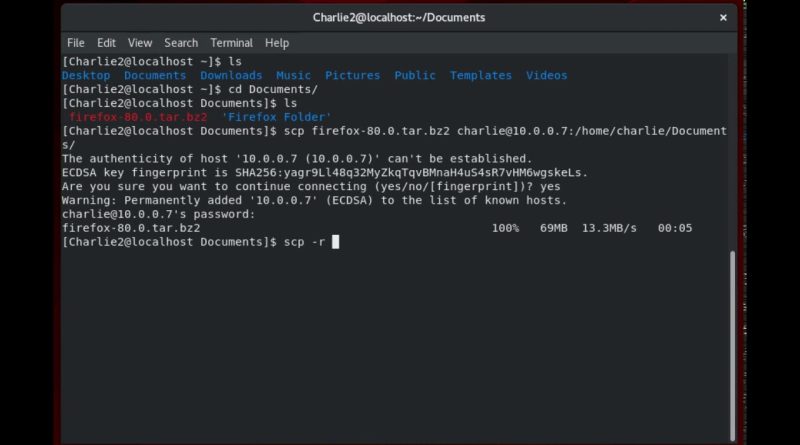


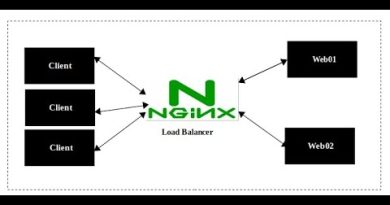
thanks
Thanks it worked
thanks
Why we need to remove ssh?