How Configure IPv6 Huawei HG8245C Router
In this comprehensive tutorial, we’ll guide you through the process of configuring IPv6 on your Huawei HG8245C router. IPv6 is the next-generation Internet Protocol, and understanding how to set it up on your router is crucial for ensuring seamless connectivity in the evolving digital landscape. We’ll cover all the necessary steps, from accessing the router’s admin interface to enabling IPv6, configuring the settings, and troubleshooting common issues. Follow along and empower yourself with the knowledge to embrace IPv6 on your Huawei HG8245C router.
#IPv6 #HuaweiHG8245C #RouterConfiguration #Networking #InternetProtocol #TechTutorial #IPv6Configuration #RouterSettings #InternetConnectivity
ipv6
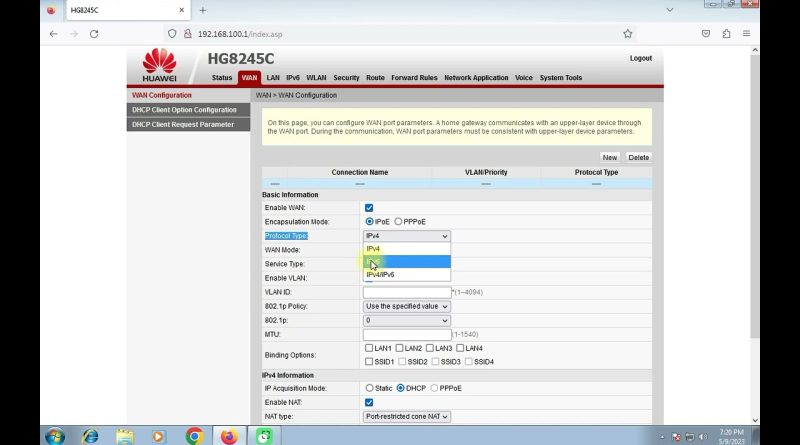



Don't follow this guy. He's an absolute A grade dumbass. Dude do you seriously think most people know their PPPoE password? The moment you delete your Wan config people would lose their internet connection. Idiot
Cual es el pinche usuario?
hi how can i contact you ? whatsapp? telegram ?