Fix Realtek HD Audio Manager Missing from Windows 10
In this video we’ll take a look at how you can fix issues relating to your Realtek driver. Nothing worse to find your audio or microphone has suddenly stop working and it being related to your driver. Here, I’ll show you how you can resolve this and what to do if the Realtek HD audio manager is not showing.
The first way to try and resolve this is to try and update the driver you already have installed. You can do this from device manager by using the update driver option. It will check the driver for you and you have the option to install the driver again aswell.
The other options will allow you to go to the realtek website to install the latest driver. If this doesn’t do the trick you can always go to your computers vendors website to get the vendors version of the latest driver.
Realtek Driver – https://www.realtek.com/en/component/zoo/category/pc-audio-codecs-high-definition-audio-codecs-software
Microsoft Windows 10 Safe Mode – https://bit.ly/34cU6DC
Be sure to check other videos from TechBern – https://bit.ly/2LrvldJ
How to Fix Automatic Repair Loop and Startup Repair in Windows 10 – 5 WAYS – https://youtu.be/Ulko1Di5PcQ
Forgotten Password – Reset Windows 10 Password via command prompt for Windows 10 2004 – https://youtu.be/js8F4G0q4Fg
Windows 10 Standby Memory and Gaming Memory 100% FIX – https://youtu.be/CAxuGjdahd0
Find all Wifi passwords in 1 minute in Windows 10 – Wifi Password Hack – https://youtu.be/XOMI6TbhcMk
How To Fix 100% Disk Usage in Windows 10 – 5 WAYS TO FIX – https://youtu.be/Dh7lYrZ5bY8
How To Clean C Drive in Windows 10 – 7 WAYS TO SPEED UP YOUR PC AND RECOVER SPACE – https://youtu.be/5fHOG0JYiiw
Upgrade Windows 7 to Windows 10 for FREE – https://youtu.be/7MHCCVt55JY
Be sure to Subscribe for More – https://bit.ly/2LrvldJ
––––––––––––––––––––––––––––––––––––––––––––––––––––––––––––––––––––––––––––––––––––––––––
Note – It’s always recommended that you take a restore point or backup of your data and files before carrying out all the steps in this video. All steps are carried out at your own risk. You can make a restore point or take a system backup by following the instructions in one of my previous videos –
How to Create a System Restore Point in Windows 10 – https://youtu.be/dqp1jdqGSa0
How To Create a System Image Backup And Do A System Restore In Windows 10 – https://youtu.be/ap2Nd3ZtJi0
How to Backup and Restore Files with File History in Windows 10 – https://youtu.be/6563o054Wt0
––––––––––––––––––––––––––––––––––––––––––––––––––––––––––––––––––––––––––––––––––––––––––
windows 10, fix audio problem, no sound using realtek hd audio driver,
realtek hd audio manager windows 10, realtek hd audio manager windows 10 not showing, realtek audio driver windows 10, realtek not working windows 10, how to fix realtek audio windows 10, fix realtek hd audio manager, how to fix realtek hd audio manager, realtek hd audio manager missing, realtek audio manager missing windows 10, realtek hd audio manager,fix realtek hd audio manager missing from windows 10, fix realtek hd audio manager missing, realtek hd audio manager, repair realtek hd audio manager, fix realtek audio manager, problems with realtek audio driver, reinstall realtek hd audio manager,
how to repair windows 7

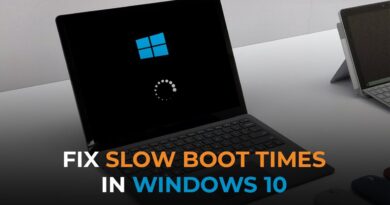


I use dell💀
Fuck bro it worked 🎉
Thank you a lot😢
Many many thanks to brother❤️👍
2nd way worked for me❤️👍
Let me try first…
Thanks for this video, downloading and installing Realtek worked for me
I couldn't thank you enough you saved me today. thank you so much for your help! you're heaven-sent million thanks!
so much thanks !
Thanks a lot for creating this useful video.
The step of downloading the driver from realtek official website works like a charm ,kudos for this solution 3:57
Tq tq so much who help full this video like
Hi, don't know if you can help with this but when I open sounds from the speaker icon on the task bar and go in the record section and click on anything in there the whole box just disappears, and closes this does not happen in the playback section. is there a fix for this? Thanks
First one worked for me, thanks very much.
LEGEND
Hi, so today I had a problem similar to this and I was scared. Luckily I got your video on Google and followed it, all I had to do is installing the current driver from realtek website. Thank you so much for the help 😭🙌
nice fixed it! thanks bud
Thank bhai mera ho geya thanks 🙏🙏🙏❤❤❤❤❤❤❤❤❤❤❤❤❤❤❤❤❤❤❤❤❤❤❤❤❤❤❤
I appreciate it ❤
Thank you brother good work 😎👍
someone help me plz the driver is just not showing up for me and i have reinstalled it 3 times still nothing
Tidak bisa mengakses serial nomer
Guys do one thing if you open realtek in pc then click on front pannel located in right window of realtek app then select rear speaker out then the problem will be fixed.
And your rare speaker will work
Is there one for windows 11?
Thank you!!!!! Just did the first step and it immediately fixed the issue!
i dont find any realtek
downloading the driver from the actual brand logo of it worked, I was thinking that the later versions weren't compatible or has some bugs, for some reason it won't detect my headphones, glad that it worked. thanks!
Thank you it worked❤️
Downloading speed bhot kam aari yarr 50mb ka plane hai 🥲 fir bhee speed na aari ye site bahar ki hai iske server pin bhot high hai
Yoooo broo u don't know how much u helped me. I was looking for microphone fix all over the internet. That realtek update did it, my headset is saved thanks to you
Yeayyy i got it from the first step…i love you so much❤
I don't have any its showing high definition audio device on my driver buh when i checked control panel i didnt see any
Best tutorial ❤❤
Thanks 👍🏻
Thank you so much!!!!, I almost went crazy when it disappeared.😅
Can I start a religion worshiping you?
thak you soo much brother
honestly i just need someone to help me with my issue lol
Your the man
You can also go to manage sound devices and enable what is disabled
Bro safed me
Thank you so much, very helpfull❤❤❤❤❤❤❤
Ive tried all these fixes and i still have the red cross on my speaker icon. No audio device installed. Is it hardware fault?
I tried all the methods, and it didn't work, anyone knows what to do?
Thanks Alot sir ,,,Allah bless u with hadaya,,,,khush rahyn🥰🥰🥰