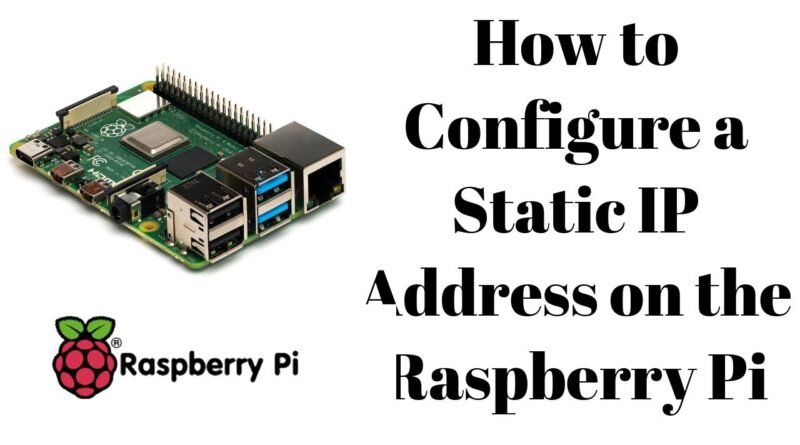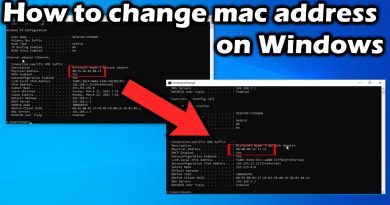How to Configure a Static IP Address on the Raspberry Pi
How to Configure a Static IP Address on the Raspberry Pi
Step 1 Find your router IP address
ip r | grep default
Step 2 Edit the dhcpcd file on the Raspberry Pi
sudo nano /etc/dhcpcd.conf
Step 3 Set the static IP address
Network = If you’re using a wired connection, set this to eth0. If you’re using a wireless connection, set this to wlan0.
Static_IP = This is the static IP address you want to assign to the Raspberry Pi.
Router_IP = This is the IP address for the router.
interface
static ip_address=
static routers=
Step 4 ReBoot
sudo reboot
#raspberrypi #network #staticipaddress #RaspberryPi4
ip address