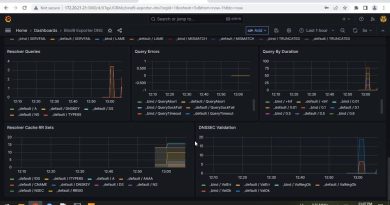What is Fleeceware? How to protect yourself from Fleeceware apps?
Will you subscribe to a torchlight app at $45 per month, especially when there are dozens of free alternatives available? This article talks about Fleeceware! What is fleeceware and how to protect yourself from Fleeceware.
What is Fleeceware?

Fleeceware apps fleece you!
These cannot be called malware because fleeceware apps don’t install a virus or something similar to your computer and/or phone. They are malicious nevertheless, in a way that they charge you an extremely high fee – onetime or monthly – with your legal consent. I call it legal consent because rarely we ever really go through terms and conditions (T&C) page before accepting and installing the apps. T
In other cases, you know that you will be and are being charged for an app even after removing it from your phone, but you don’t know how to stop it. This is because the subscription of the app doesn’t terminate just by uninstalling it from your computer or phone. And since you accepted the terms and conditions, you cannot stop the payment until you actually unsubscribe from the app or service that is being billed.
There are two types of fleeceware:
- One that charges high fees once, at the time of purchase, or at the end of the trial period
- The other type of fleeceware is the one that charges you every month even if you uninstall the app from your device.
How to protect yourself from fleeceware apps?
A common perception is that if anything is costly, it provides better services. Such thought thing should go away first because there are low cost or even free alternatives providing the same service in a better way.
The second thing is to stop buying on impulse. While browsing through the Play Store, for example, you see this beautiful description of an app and you buy it without even knowing how they’ll charge you for using their app. Since these apps do not require any money card separate from the one you have on your Google account, you may lose money by ignorance. Because the charge in your card statement won’t give many details about the transaction so you don’t know that the app makers charged you.
There are three types of charges:
- One-time charge
- Monthly Charges
- Both
Some fleeceware apps fleece you only once: when you install the app. Often such apps are trialware and come with a very small trial period like three days. They will not notify you about the trial period expiry and proceed to bill you.
Other fleeceware apps charge monthly or yearly. These are hard to get rid of. You see charges on your credit card statement, but you can’t locate who charged you. Such apps don’t even send you bills/invoices before/after deducting money from your card.
When you realize that the charge could be related to the app you installed to your computer or phone and proceed to uninstall it from your device. But next month again sees a charge of a similar type on your card statement. Such fleeceware manufacturers count on the digital illiteracy of users. An average person won’t understand the charge because he or she did not take enough time to study the terms and conditions of the app usage. By downloading such an app, you give your approval to the billing system of developers of that app.
Know that uninstalling the app from device and unsubscribing are two different things. Because most people with phones and tablets do not know much about technicalities, they don’t know how to unsubscribe, and this is the weak point that enables fleeceware to fleece you.
To protect yourself from fleeceware apps:
- Always read the fine print in the app description and under Terms and Conditions of that app
- Check out if the base charge of the app is too high. You don’t really need a paid torchlight app if you can get dozens of similar apps at no or very low cost
- If you want the developers to stop charging you, don’t simply remove the app from your device; instead, unsubscribe
- If you don’t know how to unsubscribe an app that you removed, ask someone for directions; it could also be possible that you reinstall the app and the app has an unsubscribe button that you can use before removing it from your device.
- Always install/download apps from either Android Play Store or iOS AppStore; not that these markets tell you about fleeceware but because the risk is low
The above explains what is fleeceware and how to protect yourself from fleeceware.