How to install Visual Studio 2022 on Windows 10
Learn to download and install Microsoft Visual Studio 2022 Community Edition on Windows 10. We will also run a sample C# Console Application and display the output.
Download Visual Studio 2022
https://visualstudio.microsoft.com/
#VisualStudio2022 #Install #Windows10
► Top Online Courses From Amit Thinks
MySQL Tutorial for Beginners: ⭐️ https://youtu.be/fFgdnS1laA0
MongoDB Tutorial for Beginners: ⭐️ https://youtu.be/ocTPS4QH8sM
Bootstrap 4 Tutorial: ⭐️ https://youtu.be/qq3wEYWBMsM
Eclipse Programming Tutorial: ⭐️ https://youtu.be/0smG768uUis
► Follow
My Website – https://studyopedia.com
► Subscribe
https://www.youtube.com/c/amittechie
► Donate & Support us
https://www.paypal.com/paypalme/learnnow25
windows server



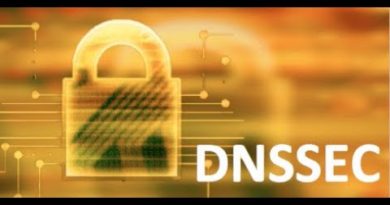
🔥 Free Visual Studio Tutorial: https://youtu.be/REG-p_eFNIw
Tq so much for this video sir😊
Thanks
Thanks for it
I downloaded it just as you did, when i try to connect my sql database i always get "The connection properties object must be of type SqlConnectionProperties or OleDbSqlConnectionProperties" error. Also entityframework doesn't appear in the downloaded packages. I download them manually but the error still is the same.
How can i solve this problem?
thank you sir g💌🍀🥊
क्या यह वीडियो हिंदी में नहीं बना सकते थे आप क्या मुझे तो इसकी कोई जरूरत नहीं पर जिसको जरूरत हो सकती है शायद वह इंग्लिश मीडियम नहीं हिंदी मीडियम स्कूल में पढ़ाई की हो
Thanks It worked for my gaming
visual studio software run button is not shown.Instead of run button show the attach button.what is the reason for that
Thank you so much sir 🙏🏻 🙏🏻
When I'm trying to launch it it shows some kinda error can someone help me
System requirements for Visual studio code
Thanks alot its really worked ❤
Project topic in computer science
sir , can it work with 4gb ram ,256ssd ?
Bro in this can open Idf and Mdf File?
A fast yet easy to follow,…
Thank you so much👍
Thank you 😊
Sir how to install visual basic .
Visual studio and visual basic is same or not .
Pls reply.
Your video is very fine sir
Thankyou so much sir