Learn Jenkins! Complete Jenkins Course – Zero to Hero
Jenkins is an open source automation server which enables you to reliably build, test, and deploy your software. It is one of the most sought over skills for a DevOps Engineer to have. There are many other ‘newer’ CI/CD solutions like CircleCI and Github Actions but Jenkins still has the largest footprint in the CI/CD space. Knowing how to setup and manage a Jenkins Infrastructure as well as how to setup and troubleshoot Freestyle builds and Groovy Pipelines is something you that will help you grow your Career as an Engineer.
In this video we go over what is Jenkins, and how we can install Jenkins and create CI/CD Pipelines.
Watch this 1 hour course, follow along with the lab and make yourself a better Engineer!
📁 Code Available here: https://github.com/devopsjourney1/jenkins-101
🛍️ Amazon Store (homelab/youtube setup): https://www.amazon.com/shop/devopsjourney
☕ Buy me a beer: https://www.buymeacoffee.com/bradmorg
👨💻 Discord Community of DevOps Engineers: https://discord.com/invite/NW98QYW
📘 Chapters:
00:00:00 Jenkins Introduction
00:00:52 Jenkins TLDR – What is Jenkins?
00:01:39 Jenkins Infrastructure – Master Server and Agents
00:02:23 Jenkins Agents – Permanent and Cloud Based
00:03:54 FreeStyle Builds and Pipelines
00:06:07 Setting up Jenkins using Docker
00:11:06 Jenkins Web GUI Walkthrough
00:15:52 Creating a Simple Freestyle Job
00:26:38 Exploring the Jenkins Filesystem and Workspace
00:29:59 Freestyle job – Running Python scripts with Jenkins
00:33:40 Setting up Docker Cloud Agents
00:37:08 Jenkins Agent using Docker Desktop fix
00:39:20 Docker Agent Template Setup
00:41:44 Using Labels to restrict Jobs to Agents
00:47:31 Setting Builds to be automatically triggered on commits
00:49:59 Setting up Declarative Pipelines using Groovy
00:56:03 Using a Jenkinsfile for Pipelines
01:05:53 Jenkins BlueOcean
by DevOps Journey
linux web server
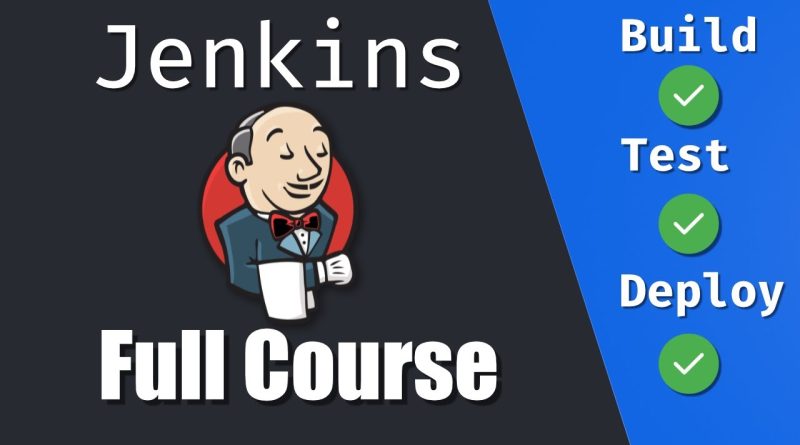
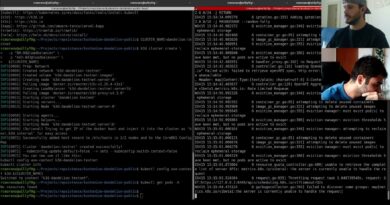


Thank you Brad(?)😄
44:09 So the Cloud container is like using a different user on the local machine if I intended to build this way? So, after the build is complete it will copy the builded file to the deploy container?
"Hell world"
seems legit hahaha
hi Brad , I ran the container but couldn't find it in browser.
Thats s great video on Jenkins.
Hi Brad, Thank you so much! This give me a better understanding about Jenkins.
Will Ai take over DevOps? as we just saw google laying off the automating and deployment jobs.
Very informative material and one of the few devops videos where I understand the accent. The only minus is the video skips some critical set up steps especially for a beginner so you spend more time pausing trying to google or research the missing steps
Thank for you the greatest content on YT.
Thanks that was very helpful for a beginner like me 🎉
I really like your content, amazing tutorial, clearly explanation, congratulations!
Thank you for making this course!
Great content, well explained. Love your voice!
No one can be told what Jenkins really is, you have to see it for yourself
hey, i wanna ask, i got erro like this "com.github.dockerjava.api.exception.NotFoundException: Status 404: {"message":"pull access denied for devopsjourney1/myjenkinsagent, repository does not exist or may require 'docker login': denied: requested access to the resource is denied"}" when build my_python_job, how to solve it ?
Thanks Brad for this gorgeos video about jenkins! you have helped me saving so much time! 🔥
You have a new follower here!
One of the best videos on the Jenkins on YouTube for sure, thanks Brad! This will be really helpful for me.
A lot part of the series is outdated in 2024. Dear Author, please update
Sweet sweet English 🙂
Great vid
It was very nice demonstration and loved it…
Thanks bro. I follow you from Guatemala and I enjoy your tutorials a lot.
Thanks a lot for the video, I followed along back to back!
2:33
kindly correct the spelling "Permanent agents"
rest of the tutorials is going great !
[16:17]
Hi Brad, @DevOps Journey The tutorial is amazing. Could you please help me with understanding why the docker agent template is unable to pick image from private ECR. It ends up with error Status 500: {"message":"unauthorized: Not Authorizedn"}. I have added access keys as username with password kind, still it dosen't work. Could you please help out here ?
"Dev ops's just like building a legos" ✌
im learning. thanks!
Thanks, Brad for sharing!
I cannot finish this tutorial. I rave run into issues with pipelines. It cannot find python agent despite it being available. Any help?
great thanks ^^
Thanks for sharing ❤
How do we decide what goes in the dockerfile vs the docker run command? We can add environment variables and the volumes to the dockerfile instead couldn't we?
3 minutes in and you already taught me what I wanted to know the most; HOW jenkins actually works behind the scenes. Surprised how hard this was to find. THANK YOU! Will be watching the rest.
Clear, Concise, to the point!! You nailed it!!
Hello DevOps Journey, I have a question if I want to execute my Java-Maven project with the jenkins/agent as refer from your example, how could I do it? I couldn't imagine how could I pass the Maven binary or whatever to agent without create-push new image to the image repo (I want to avoid it as my company rule) , and in Jenkins setting I set the tools to download a specific Maven binary.
great explanation👍
great introduction..easy to learn…!!
Hello Brad,
Do you have any video to create vpc with github, jenkins and terraform. I am looking for something which can teach us from scratch. Appreciated if you can help.
Thank you
If anyone else has an issue where the Docker instance would not connect via tcp, my issue was that I did not add both the Jenkins container and the socat container to the same network.
Matrix and developer productivity (reddit) LOL 😂
I have one doubt. When you are adding custom image named devopsjourney1/myjenkinsagents:python in pre build can we add use any image other then jenkins image to create our custom image ?
I don't have python3 installed inside jenkins contaiener. What should I do ?
why my jenkins container doesn't have python3 installed? why yours has it? Lord….
Thanks!
Straight to the point, this is a wonderful course, nice job!
❤❤❤❤
hey guys i know its been so long but am having a problem while building the pipeline it takes too long like for over 10 minutes to locate the agent (docker-python-agent) is there any way to solve this problem i don't want to encounter it again in the future
great work ! Thank you!