M365 Passwordless MFA at Windows Login with Windows Hello for Business #whfb #cybersecurity
This video explains the modern secure power of Windows Hello for Business integrated into a completely and fully integrated Microsoft Defender XDR and Intune MDM Microsoft 365 cloud services IT system.
00:00 Legacy single factor Windows login authentication
00:56 Microsoft is passwordless
01:53 MFA everywhere except Windows login
02:57 Company laptops everywhere
03:43 The focus of this video: modern M365 XDR security
04:19 Legacy domain-joined computer authentication
05:03 I don’t know my M365 password
05:30 How I sign in to Windows without a password
06:03 What if users didn’t know their passwords?
06:55 What if you had modern M365 XDR security?
07:08 IT system less overhead to maintain
07:42 Cisco Duo can be replaced
08:26 Tough being an internal IT manager
09:26 I’m a juicy target but I sleep easy
10:53 Basics of M365 XDR WindowsOS integration
11:27 Windows Hello vs. Windows Hello for Business
12:13 How Windows Hello for Business works
14:42 Why Windows Hello for Business is so powerful
16:04 Specs for laptops and desktops to work with Windows Hello for Business
17:16 Microsoft 365 licenses we use
17:53 Helping internal IT managers
18:51 Cost of integrating Windows Hello for Business
19:35 More interesting for internal IT managers
19:50 Windows 365 Cloud PC integration
20:20 Want to talk with us?
Microsoft Defender for Business EDR to XDR Security Upgrade: https://youtu.be/c1Jy5X8ZYxg
Windows 365 Cloud PC Guide and Pricing: https://youtu.be/P6121XrX2gs
Want to talk about integrating Microsoft 365 XDR security and Intune device management in your company? You can fill out our contact form on our website: https://www.xerillion.com and we’ll setup a time to talk.
#microsoft365 #microsoftsecurity #cybersecurity #intune #cloudsecurity #whfb #enterprisesecurity #passwordless #msintune #mdm #mfa #securitykey #azuread #itmanager #itmanagers #cloudpc #copilot #windowssecurity
windows server
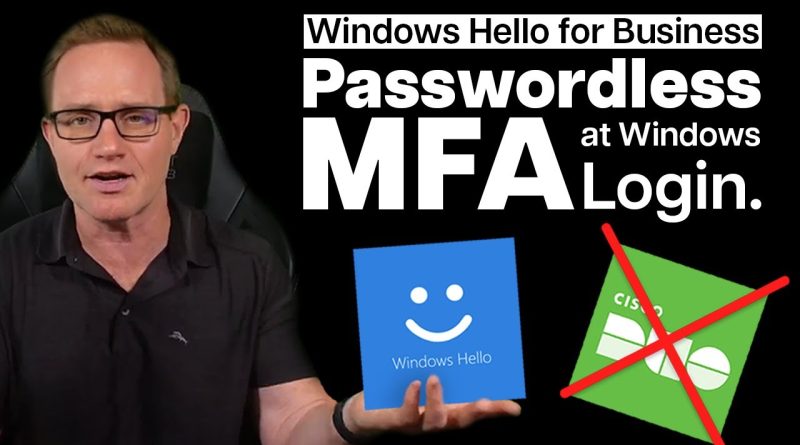

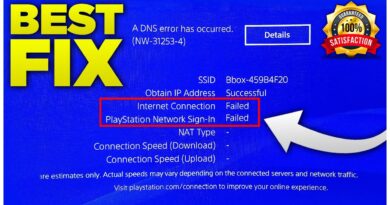

So, I am not sure I agree with everything, however, in principle I think there is a fair amount of fact here. One question. Passkey access to 365 Accounts is a thing now, and I have enabled it and I can login from my personal computer, but I came to work, tried to login, and it is asking me to insert my security key. Is Passkey limited to people with a single computer they use? This feels like a frustrating limitation. Or have I misunderstood things?
I am so glad you put this video out. I have missed your content! Great video!
what about organizations that have iOS, Android, Mac, and PC?
@14:16 – Can that token be used on another device?
@14:16 – Why can't they do this for secure email ?
How do you handle it when you need your password if you dont know it? For exampel when you get a new phone or computer. I really like passwordless but when users use biometric they forget their passwords and it creates support tickets. Any solution for this?
What about the companies that print very realistic 3d face masks that can bypass the Windows hello and IPhone locks? Companies print these masks simply from a photo.
Excellent video, I hope all the IT Pros see this (and take your advice)! Thanks