How to setup Windows Server DHCP filters
Learn how to setup DHCP filters on a Windows DHCP server. In this example, I show you how to use the DHCP management console as well as PowerShell to setup Allow and Deny filters, to enable to disable DHCP services to clients with specific MAC addresses.
Hi, I’m Danny, a London based IT consultant and blogger. You can view all my blog posts at: https://www.dannymoran.com
windows server

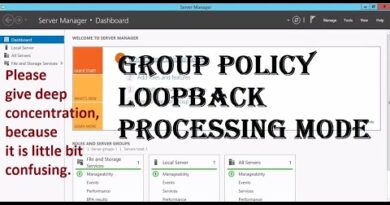


Danny, if you haven't done so already , can you cover things like applocker, or whatever we need to use group policies to allow or deny regular users from using apps, exes, etc.
I.e. blocking MS Edge, or blocking firefox.exe for a user group or for a group of computers.
And maybe a tutorial on how to allow non admins to run specified installers to install select list of applications or applications updates.
Thanks for what you do