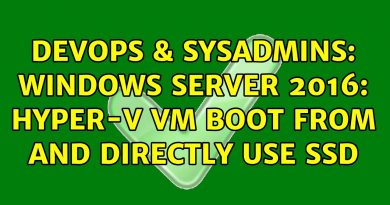#9 – rm/rmdir command on Linux CentOS 8
Learn how to remove directory and files on Linux Centos 8. You can use rmdir command to remove empty directory in centos. To remove non-empty directory, you have to use rm command followed by -r attribute. You can also use rm command to remove files in linux centos. You don’t need to add -r attribute while removing the files. You can add -f command if you don’t want the centos to ask you if you want to delete the files and directories for each file you want to delete. You can also add -v command to get notified about what files and directories have been removed.
Linux CentOS 8 tutorials: https://www.youtube.com/watch?v=59u_GBLJ1WI&list=PLTGb7Fhy-jx_z9CMD8Vb0uVXYjlWXJirn
Find us on Facebook: https://www.facebook.com/techvitals/
centos 8