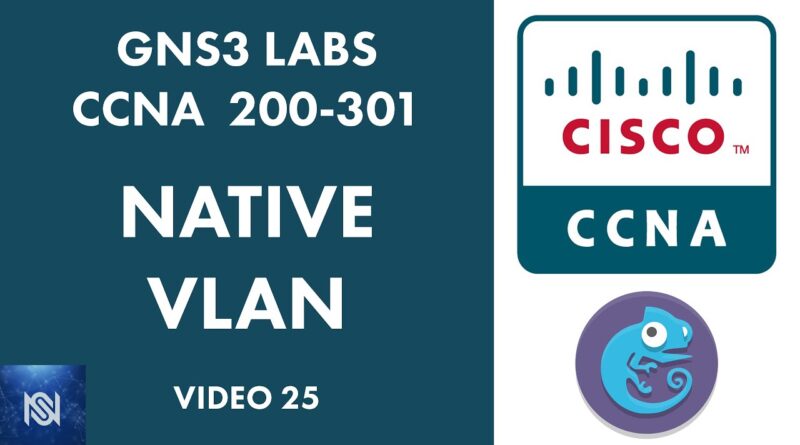Cisco Native VLAN Configuration Commands – Video 25 GNS3 Labs for CCNA
VIDEO 25 in the GNS3 Labs for CCNA 200-301. Be sure to subscribe and check out the rest of the series for the rest of the labs!
Here is a link to the first video in the playlist for the Complete GNS3 Labs for CCNA 200-301 Exam:
In this video we are gong to talk about cisco native vlan configuration. I’ll show the cisco native commands and options for config. There are a few ways to do cisco trunk native vlan configuration. Big problems occur when there is a cisco native vlan mismatch. When this happens you will see cisco native vlan mismatch discovered or cisco native vlan mismatch detected on interface errors. There is also the concept of cisco native vlan tagging and there is no such thing as cisco native vlan on routers except if you are working with switching modules.
What is a cisco native vlan? We’ll go through what they are and what they are used for on trunks. I’ll show you examples of the cisco trunk native vlan example on GNS3. There will be a cisco native vlan configuration example and we’ll explain the cisco native vlan meaning. As well as how to see the cisco native vlan usage, what the native vlan is.
I’ll go through the native vlan command for cisco. The native vlan concept is thoroughly explained with an explanation. I’ll also go through the cisco native vlan configuration example on gns3.
PRE-CONFIG:====================
SW1:======================
conf t
hostname SW1
vlan 10
name ACCESS
vlan 20
name DATA
exi
int vl 10
ip add 10.0.0.253 255.255.255.0
sh
SW2:======================
conf t
hostname SW2
vlan 10
name ACCESS
vlan 20
name DATA
exi
int vl 10
ip add 10.0.0.254 255.255.255.0
sh
MIN-CONFIG-ACCESS:========
int ra gi 0/0 – 1
switchport mode access
switchport access vlan 10
int ra gi 0/0 – 1
switchport mode access
switchport access vlan 20
PC1:======================
ip 10.0.0.1 255.255.255.0 10.0.0.253
PC2:======================
ip 10.0.0.2 255.255.255.0 10.0.0.253
PC3:======================
ip 10.0.0.3 255.255.255.0 10.0.0.254
PC4:======================
ip 10.0.0.4 255.255.255.0 10.0.0.254
DEFAULT-INTERFACE:========
default int ra gi 0/2 – 3
NEW-CONFIG:=====================
TRUNK-CONFIG:=============
SW1:======================
int ra gi 0/2 – 3
switchport trunk encap dot1q
switchport mode trunk
switchport trunk allowed vlan all
switchport trunk native vlan 10
SW2:======================
int ra gi 0/2 – 3
switchport trunk encap dot1q
switchport mode trunk
switchport trunk allowed vlan all
switchport trunk native vlan 20
do sh int tru
VERIFY:===================
show vlan brief
do show interface trunk
do show spanning-tree summary
ping 10.0.0.1
ping 10.0.0.2
ccna