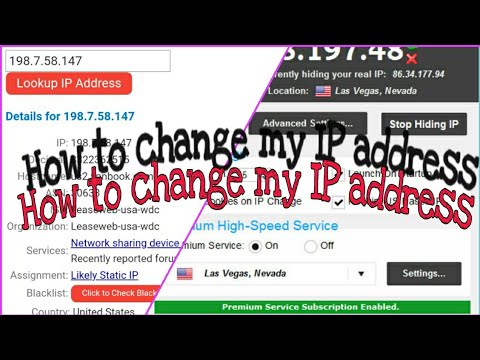How To Change IP Address – Hide IP Address and Location using Free VPN
How to Change IP Address (public IP), Hide IP Address and location using Free VPN on Android /Windows 10. Configure windows 10 built in VPN client with free VPN servers:
1.Private free VPN-servers (L2TP/IPsec):
https://freevpn4you.net
2. Change your VPN http://vpnbook.com
Subscribe to My Channel and Get More Great Tips:
https://www.youtube.com/c/BroTeamPill…
Share this Video:
What is VPN and how it works
VPN, or Virtual Private Network, allows you to create a secure connection to another network over the Internet. VPN can be used to access restricted or blocked websites, browse Internet anonymously and securely, you can also hide your original IP address and location with free VPN
Looking for the fast and best VPN Services, use free super VPN, the best way to keep your internet browsing safe, secure, and anonymous with high browsing speeds.
ip address