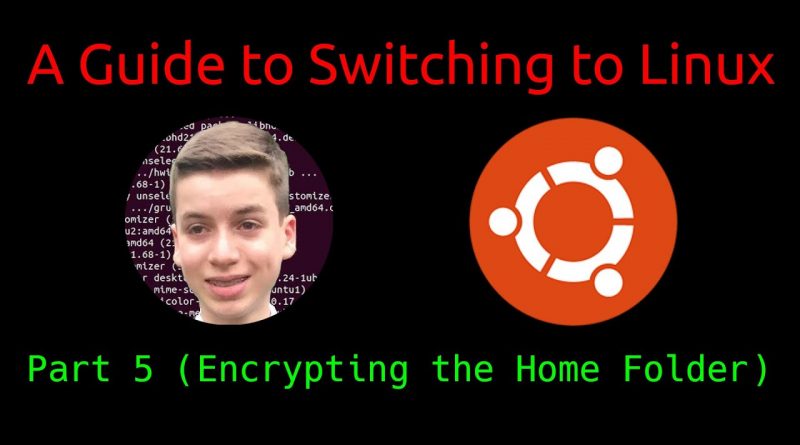A Guide to Switching to Linux | Ubuntu Edition – Part 5 (Encrypting the Home Folder)
In this video, I show you how to encrypt your home folder on Ubuntu.
*This process will ONLY encrypt your home folder. Anything stored outside your home folder WILL BE UNENCRYPTED!
Commands:
sudo apt install ecryptfs-utils
sudo ecryptfs-migrate-home -u [username] (example: sudo ecryptfs-migrate-home -u drew)
If it complains that your user is not added to the “ecryptfs” group, do:
sudo adduser [username] ecryptfs (example: sudo adduser drew ecryptfs)
and give it another go.
This video is part of a series entitled “A Guide to Switching to Linux | Ubuntu Edition”. The purpose of this series is to try to make it easier for a Windows user to migrate to Linux (or in the case of this guide, Ubuntu specifically) by going over what Ubuntu is, how to install it, how to use it, and what to expect in your journey of switching from Windows to Linux, and kind of get you “jumpstarted” on Ubuntu.
I am hoping to have Part 6 (Removing Windows) out on June 14th.
Link to Full Playlist: https://youtube.com/playlist?list=PL-_6GrCOfXJoRbgPmPBAZlXFTrq-oD1wu
ubuntu