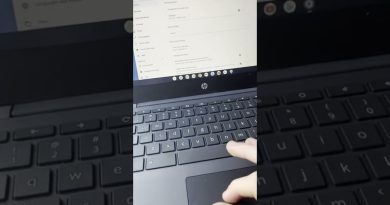CentOS 7 0 Core Server NAT Configuration Video Tutorial
Cent OS 7.0 Core OS NAT Config
====================
*No.1
WAN Interface IP Assign
CD /etc/sysconfig/network-scripts/NIC-Name
vi ifcfg-enp0s3
TYPE=Ethernet
BOOTPROTO=static
ONBOOT=yes
IPADDR=192.168.5.200
NETMASK=255.255.255.0
GATEWAY=192.168.5.1
vi /etc/resolv.conf (DNS)
nameserver 8.8.8.8
nameserver=8.8.4.4
*No.2
Lan Interface IP Assign
CD /etc/sysconfig/network-scripts/NIC-Name
vi ifcfg-enp0s8
TYPE=Ethernet
BOOTPROTO=static
ONBOOT=yes
IPADDR=192.168.10.254
NETMASK=255.255.255.0
*N0.3 – Routing Open
vi /etc/sysctl.d/ip_forward.conf
net.ipv4.ip_forward = 1
*No.4 NAT Rule
iptables -t nat -A POSTROUTING -s 192.168.10.0/24 -o eth0 -j MASQUERADE
Need Command- service network restart,ip route,ip address show or ip addr
temporarily IP Assigin Command- ip address add 192.168.1.202/24 dev enp0s3
Warmly welcome to Myanmar IT Academy……. 😀
source
centos 7