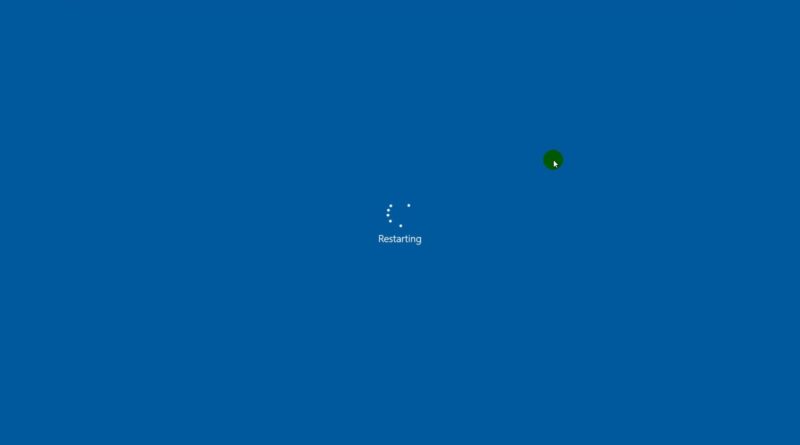Change a MAC address on Windows 10
Change a MAC address on Windows 10
1. Prepare
– WIN1091 : OS Windows 10
2. Step by step
– WIN1091 : Change a MAC address to 00-00-12-34-56-78
+ Start – cmd – ipconfig /all === Show MAC address current
+ Start – Control Panel – Device Manager – Network adapters
– Double-click card network- Advanced tab – Finds “Locally Administered Address”
– Value : 000012345678 – OK – Restart
+ Start – cmd – ipconfig /all === Show MAC address is 00-00-12-34-56-78 === OK
mac address