Clear DNS Cache in Windows
The super-fast and easy way to clear your DNS cache in Windows. This works in all modern versions of Windows including Windows 7, Windows 8, Windows 8.1, Windows 10, and Windows 11.
Flushing your DNS cache can be a good idea in some situations. The DNS cache is a temporary storage of DNS lookup information that helps to speed up subsequent visits to the same website. However, if changes have recently been made to the DNS of a website, or if you are experiencing issues with DNS resolution, clearing your DNS cache can help to resolve these issues. This is because the cached data may become outdated or incorrect, leading to incorrect or incomplete website loading or other connectivity problems. Clearing your DNS cache forces your device to obtain a new and updated version of the DNS information, which can resolve these issues and improve performance. Clearing your DNS cache can also help to protect your privacy and security, as it removes any cached DNS information that could be used to track some online activities.
________________________
DISCLAIMER: Links may include affiliate versions, from which XLS Tech earns a small sales commission. The content of this YouTube channel is provided for informational purposes only and is not intended to constitute professional advice. Neither XLS Tech, nor any other associated persons including but not limited to independent contractors, employees, and affiliates makes any representation, warranty, or guarantee about the accuracy of the information contained herein.
© XLS Tech. All Rights Reserved.
by XLS Tech
windows server dns

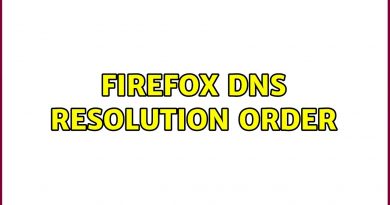
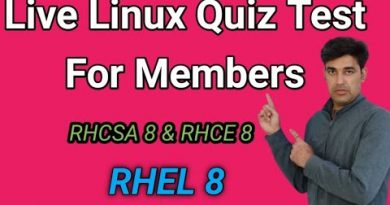

Thanks for watching! 👍
Why do you need to flush dns?
why am I seeing mw2 in your test files
Good tip video but you should explain why someone would flush their dns