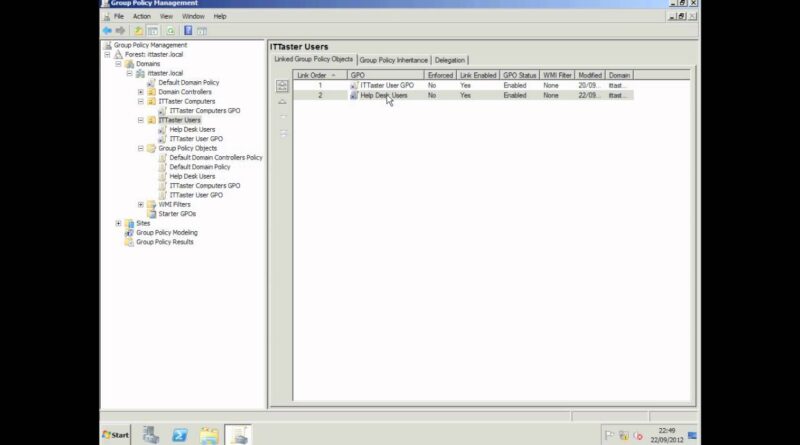Configuring Group Policy (Part 2) – Windows Server 2008 R2
Configuring Group Policy (Part 1) – Windows Server 2008 R2
This is a two part video providing a step by step guide on how to configure Group Policy with Windows Server 2008 R2.
Part 1 – Includes creating Group Policy objects (GPOs), configuring Group Policy settings and applying them to users and computers.
Part 2 – Understanging and applying Group Policy precedence, inheritance, enforcing policies, blocking inheritance and linking and deleting GPOs.
windows server