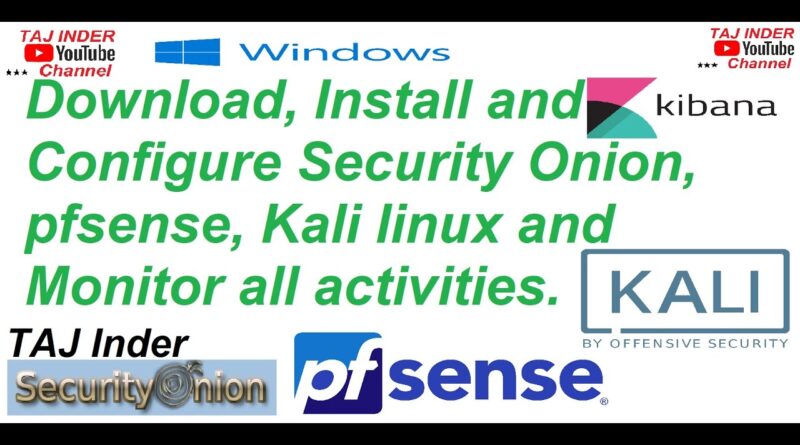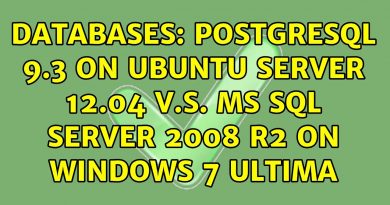Download, Install and Configure Security Onion, pfsense, Kali linux and Monitor all activities.
Today’s lesson is to Download, Install and Configure Security Onion (Kibana+Sguil), pfsense, Kali linux and Monitor all activities. I have upolad Splunk’s Lesson recently (please check links below).
For Monitoring tools:-
1. Learn and Configure your splunk box.
2. Download, Install and Configure Security Onion, pfsense, Kali linux and Monitor all activities.
For next videos you may interested
1. VM Ware (Install and configure)
2. Create your first VM.
3. Make your first DC.
4. Join you first VM to DC.
5. Learn and Configure your splunk box.
If you like to learn about Linux(Ubuntu)
For lesson 1
Linux Installation and Introduction VM Ubuntu
For lesson 2
Linux VM to outside Internet and DC VM Ubuntu
For lesson 3 (Part 1)
Linux Basic Commands 1
For lesson 3 (Part 2)
Linux Basic Commands 2
Download Security Onion
https://github.com/Security-Onion-Solutions/security-onion/blob/master/Verify_ISO.md
Download pfsense
https://www.pfsense.org/download/
Download Kali vmware iso
https://www.kali.org/downloads/
Download Window 10 iso
Please subscribe my channel. Appriciated
source
linux download