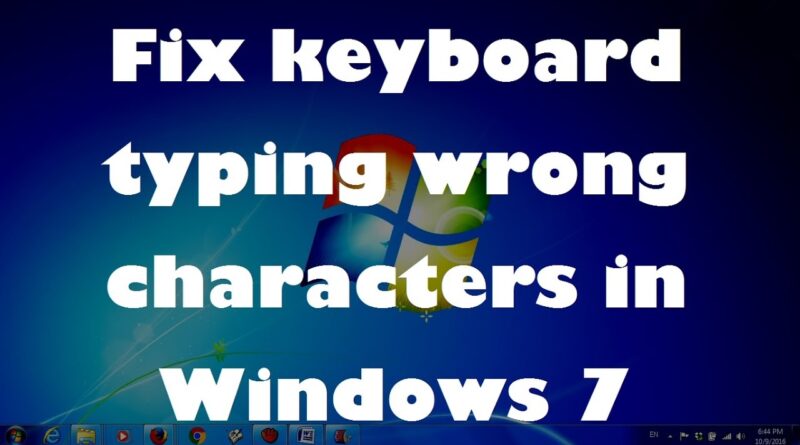Fix keyboard typing wrong characters in Windows 7 (Solved)
To Fix keyboard typing wrong characters in Windows 7 , go to control panel, open ‘Clock, Region and Language’ – ‘Region and Language’ – ‘Keyboards and Languages’ – Add ‘English (United States)’ – Set ‘English (United States)’ as default input language – remove ‘English (United Kingdom)’ – Click Apply and OK…
The problem should be fixed…!! We hope this video will help you… Please like this video and subscribe our channel for latest updates… Thanks for watching…!!
source
how to repair windows 7