Fix Your PC Did Not Start Correctly Windows 10/11 | Resolve Automatic Repair Loop
Are you frustrated with encountering the “PC did not start correctly” error on your Windows 10 or Windows 11 system? Say goodbye to the Automatic Repair Loop with our comprehensive guide! In this video, we walk you through step-by-step solutions to troubleshoot and fix this common Windows issue.
Whether you’re a novice or a tech-savvy user, our easy-to-follow instructions will help you get your PC up and running smoothly again in no time. From basic troubleshooting methods to advanced fixes, we cover everything you need to know to resolve the “PC did not start correctly” error and escape the dreaded Automatic Repair Loop.
Key Topics Covered:
Understanding the “PC did not start correctly” error
Causes of the Automatic Repair Loop
Quick fixes for common issues
Advanced troubleshooting techniques
How to access Safe Mode and other recovery options
Using system restore and repair tools effectively
Don’t let technical glitches hold you back! Watch our video now and take control of your Windows 10 or Windows 11 device. Say goodbye to frustration and hello to seamless computing! Don’t forget to like, share, and subscribe for more helpful tips and tutorials.
Commands Used :
SFC /Scannow
bootrec /rebuildbcd
bootrec /fixboot
bootrec /fixmbr
how to repair windows 7


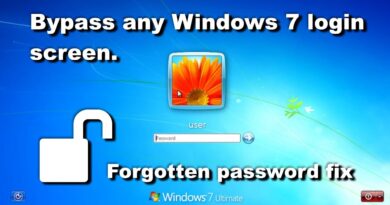

When i go to the comand bootrec /fixboot i get " the system cannot find the path specified" and the same with comand bootrec /fixmbr……can you please help me…is my ssd fried and needs replace..?
Didn’t work for me, any other tips?
Easy can you help I have an acer and it runs windows 10 I just tried the method shown in this vid but get
boot option menu
1 windows boot manager (generic sd/mmc storage)
then quick instructions up and down arrows to sect options . the second window that comes up
Default boot device missing or boot failed insert recovery media and hit any key, When I bought my lap top it didn't come with and sd card etc
I believe that System Image Recovery also works – with 2 options, so be careful which one one uses. Saved my computer's butt once🤣