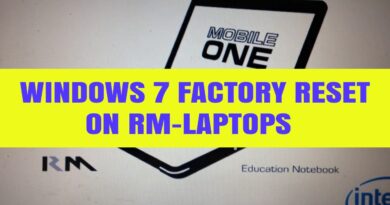Fixed Werfault Exe Application Error Windows Fix! Werfault.exe (SOLVED)
Fixed Werfault Exe Application Error Windows Fix! Werfault.exe (SOLVED).
WerFault.exe is one of many default Windows services responsible for your PC running as smoothly as possible. It does not directly affect a computer’s stability and performance, though. The WerFault.exe main purpose is to collect logs and error reports in different Windows components and apps. It is a part of Windows Error Reporting Service (WerSvc) that runs in the background and monitors your computer. WerSvc automatically generates and collects error data and then lets the user decide what to do with that information. You can either send the data to Microsoft or third-party developers or leave it as is and do nothing.
Whenever an app encounters an error, WerFault.exe kicks in and collects an error report data. Ironically, WerFault.exe sometimes may fail by itself with the following error:
WerFault.exe – Application Error
The instruction at x0000000 referenced memory at x0000000. The memory could not be written.
Click on OK to terminate the program.
Issues addressed in this tutorial:
werfault.exe application error
werfault.exe application error windows 10
werfault.exe bad image windows 10
werfault.exe entry point not found
werfault.exe bad image
werfault.exe disk usage
werfault.exe error
werfault.exe high disk usage
werfault.exe hardware error
werfault.exe has stopped working
werfault.exe high memory usage
This tutorial will apply for computers, laptops, desktops, and tablets running the Windows 10, Windows 8/8.1, Windows 7 operating systems. Works for all major computer manufactures (Dell, HP, Acer, Asus, Toshiba, Lenovo, Samsung).
source
how to repair windows 7