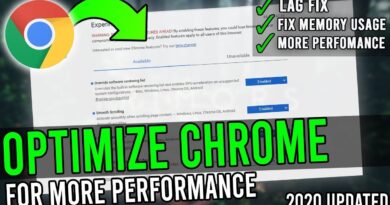Fixing Battlefield Windows 7 Crash with Virtual Box
So I, along with many others have had issues with Windows 7 and Multicore PC’s
Sometimes BF42 will load up the map.. and sometimes it won’t.. Its infuriating.
I have tried various fixes including compatibility settings for XP etc and also changing the affinity via the task manager to set bf1942.exe to only use one cpu. These have failed to provide a reliable solution however.
I wanted to avoid a duel boot setup with XP but this seemed like the only real solution for reliability and stability (I mod a lot.. so it’s too painful messing around with crashes and figuring out if its my code or just Win7 that’s the problem..)
The solution has been Virtual Box and running Windows XP within this. I was aware of virtual machines like this but the support for 3d app’s was never there. This has changed!
Virtual Box now runs XP and BF/ed42 etc perfectly so I now have a full XP environment at the click of a button. This also provides additional benefits like recording footage in fraps and also for testing net code.
Some notes:
Camtasia is less clever than fraps and I struggled to record the ‘what you hear’ system sounds.. so there are none but take my word for it that all sound works fine.
Also note that camtasia (and probably others) struggle to maintain a decent recording frame rate of the game windows but you can see I have fraps running on both clients to show the true frame rates which are excellent, especially when you consider that2 OS’s and 2 bf clients are running AND camtasia is recording the entire screen at 1920×1080
Without recording it is flawlessly smooth for me.
source
how to repair windows 7