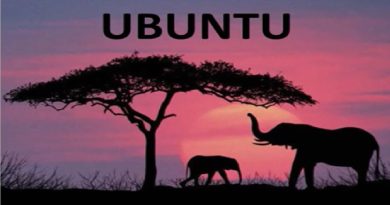Guide to iPhone App Development on Ubuntu: Is It Possible?
Disclaimer/Disclosure: Some of the content was synthetically produced using various Generative AI (artificial intelligence) tools; so, there may be inaccuracies or misleading information present in the video. Please consider this before relying on the content to make any decisions or take any actions etc. If you still have any concerns, please feel free to write them in a comment. Thank you.
—
Summary: Curious about iPhone app development on Ubuntu? Discover the steps, challenges, and alternatives for creating iOS apps on a non-Mac environment.
—
Guide to iPhone App Development on Ubuntu: Is It Possible?
When it comes to iPhone app development, Apple’s ecosystem has always been seen as exclusive to its hardware. The default environment for developing iOS apps is macOS using Xcode. However, developers who primarily use Ubuntu or other Linux distributions often wonder if they can bypass this requirement. Let’s explore the current state of iPhone app development on Ubuntu, including practical steps, challenges, and alternatives.
The Default MacOS Environment
Apple’s preferred development environment is Xcode, a comprehensive integrated development environment (IDE) that includes a set of software development tools developed by Apple. Xcode only runs on macOS, directly tying developers to Apple hardware. Despite its exclusivity, macOS offers seamless integration with other Apple devices, making the development process smoother.
Challenges on Ubuntu
Developing iPhone applications on Ubuntu is inherently challenging due to Apple’s operating system constraints. The primary hurdles are:
Xcode Requirement: Xcode is required for compiling and deploying iOS applications. Since Xcode is exclusive to macOS, Ubuntu users can’t directly install and use it.
Simulator Access: Testing an iOS app typically relies on the iOS Simulator, another macOS-exclusive tool.
SDK Access: The iOS Software Development Kit (SDK) is built into Xcode, making access from other environments difficult.
Workarounds and Alternatives
While direct iPhone app development on Ubuntu isn’t supported, several workarounds make it somewhat possible:
Cross-Platform Frameworks
React Native:
React Native allows you to create mobile apps using JavaScript and React. Although you can develop most of your app on Ubuntu, macOS is still required for final build and deployment to the App Store.
Flutter:
Flutter, Google’s UI toolkit, enables you to build natively compiled applications from a single codebase. Similar to React Native, you can develop on Ubuntu but need macOS for the final stages.
Virtualization
Virtual Machines (VM):
Tools like VirtualBox or VMware can run a virtualized macOS environment on an Ubuntu system. This approach requires a powerful machine to handle the resource-intensiveness of running macOS inside a VM.
Hackintosh:
Setting up a Hackintosh, a non-Apple computer running macOS, is another option. This bypasses the official hardware requirement but can be complex and legally ambiguous.
Cloud-based Solutions
MacStadium:
Renting a cloud-based macOS machine from services like MacStadium allows Ubuntu users to access macOS through remote connections. This can be a feasible option for build and deployment.
GitHub Actions and CI/CD Pipelines:
Incorporating macOS build servers in automated CI/CD pipelines can help streamline the process. For instance, using GitHub Actions with macOS runners can facilitate continuous integration and deployment without needing a physical Mac.
Conclusion
While the ideal environment for iPhone app development remains macOS using Xcode, Ubuntu users have several workarounds to partially develop and finalize iOS apps. Cross-platform frameworks, virtualization, and cloud-based solutions provide varying levels of feasibility. Each method comes with its set of pros and cons. As the realm of development continues to evolve, these alternatives offer hope for more inclusive and flexible development environments.
Remember, embracing any of these methods means staying up-to-date with the latest tools, and practices to ensure a smooth and efficient development workflow.
ubuntu